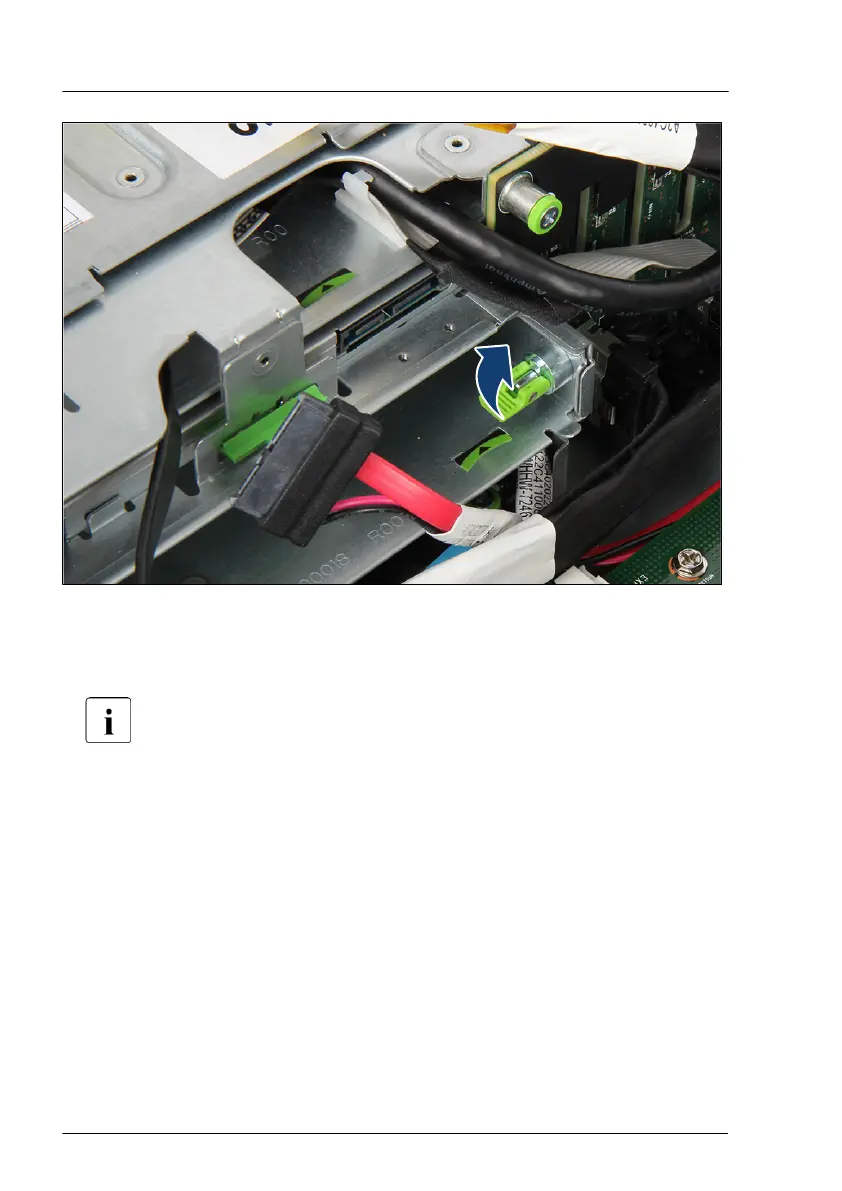Figure 129: Securing the FBU carrier
▶
Secure the FBU carrier with the locking lever on the right side in the
direction of the arrow
.
For one to two FBU configuration: Run the FBU cable over the top
system board.
For three FBU configuration: Run the FBU cable of FBU 1 and 2 over
the top system board and the FBU cable of the FBU 3 under the top
system board.
Concluding steps
▶
If applicable, install the TFM, see "Installing the new TFM" on page
222.
▶
Connect the FBU adapter cable to the TFM, see "Installing the new TFM"
on page 222.
▶
Install the RAID controller, see "Installing an expansion card" on page 190.
▶
If you use three FBUs, install the top system board, see "Installing the top
system board holder" on page 79.
Expansion cards and backup units
232 Upgrade and Maintenance Manual RX4770 M5
