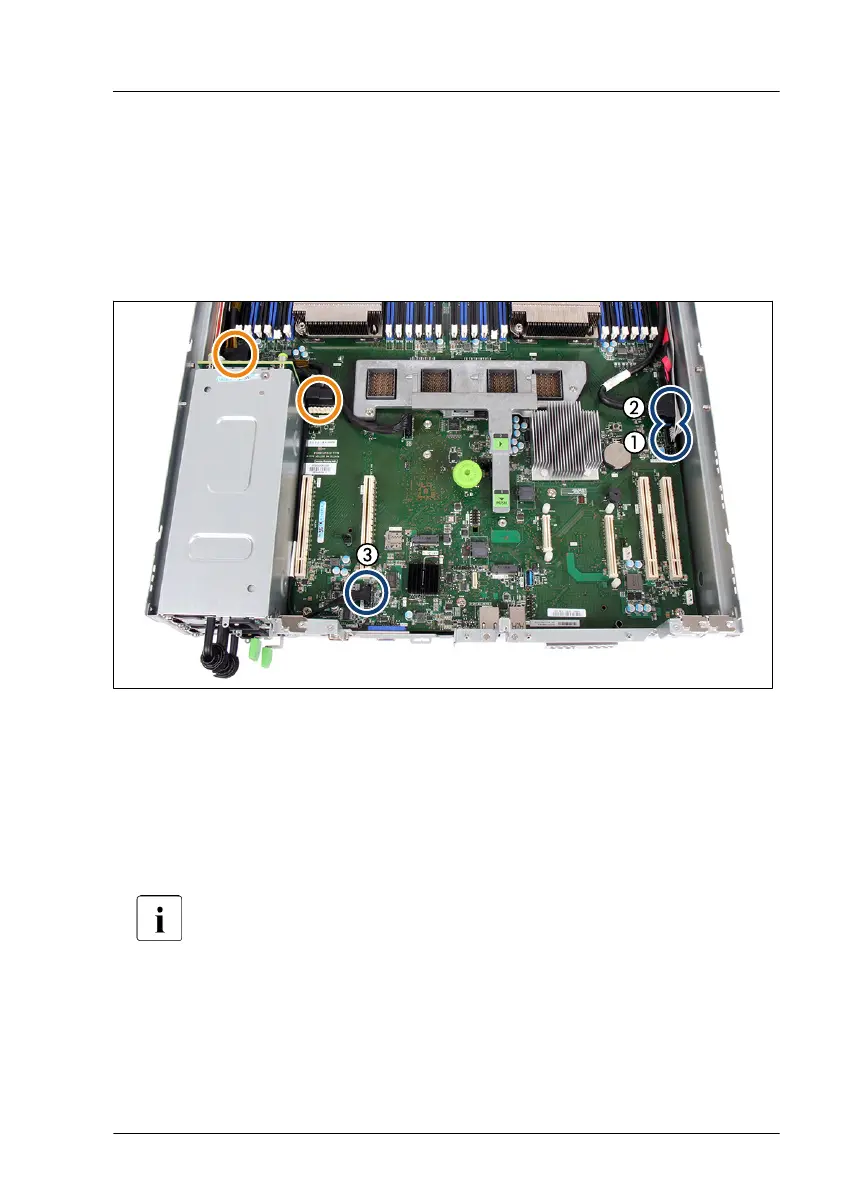▶
If applicable, remove the RAID controller from PCIe slot 8, see "Removing
an expansion card" on page
209.
▶
Remove the cables from the HDD backplane, see "Replacing the 16x 2.5-
inch HDD backplane" on page 154.
Removing the front panel module
Figure 168: Disconnecting the cables
▶
Disconnect the front USB cable (1) and the front panel cable (2) from the
bottom system board.
▶
Disconnect the mini SAS cables near the power distribution board (see
orange circles).
▶
Disconnect the front VGA cable from the bottom system board (3).
Please remove the SAS cables from the SAS connector near the
power distribution board to get an easier access to the VGA cable
(see orange circles).
Front panel
RX4770 M5 Upgrade and Maintenance Manual 305
