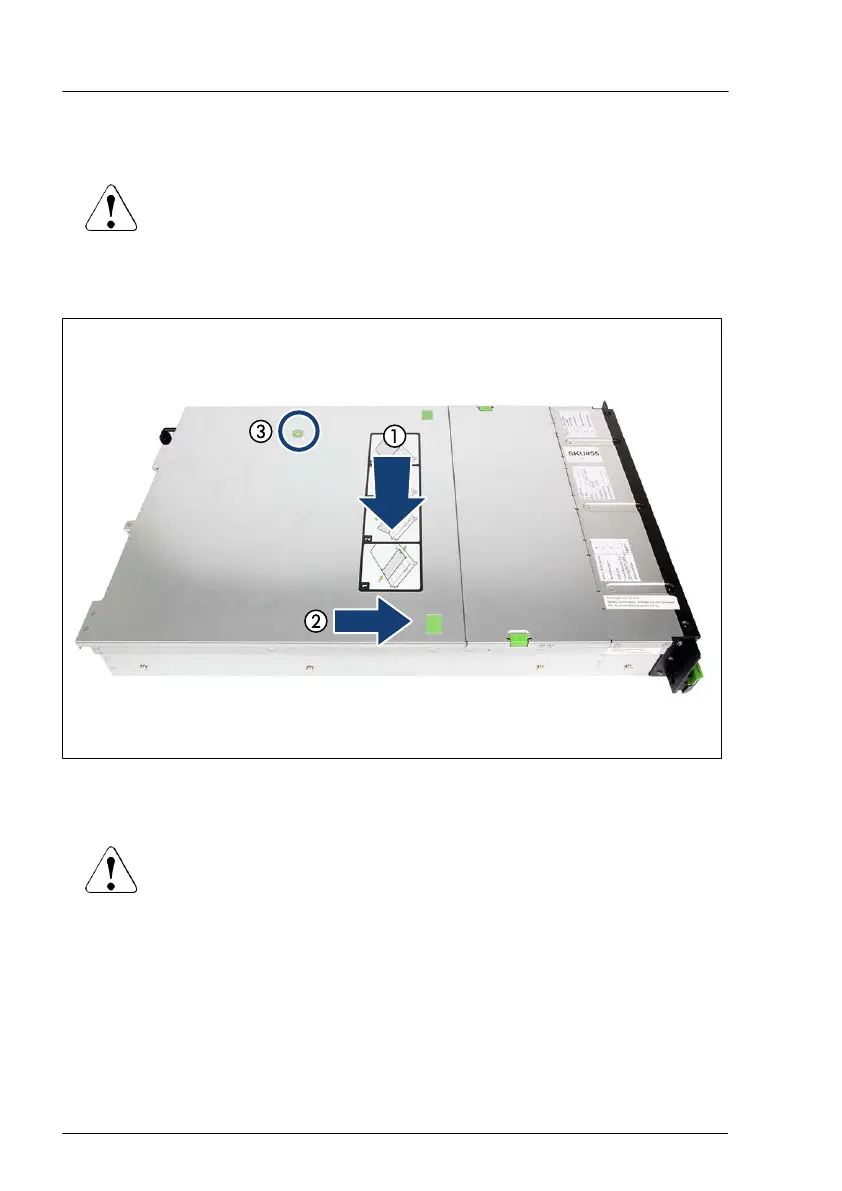▶
Push green touch points (1) inside and position the fan cover in a slight
angle on the server (2).
CAUTION
▶
Take care that all cables are inside the chassis.
Installing the housing cover
Figure 8: Installing the housing cover
▶
Position the housing cover on the server (1). Notice the recesses.
CAUTION
▶
Take care that all cables are inside the chassis.
▶
Push the housing cover as far as it will go in the direction of the arrow (2).
▶
Fasten the screw at the green marked point at the housing cover (3).
Basic hardware procedures
54 Upgrade and Maintenance Manual RX4770 M5
