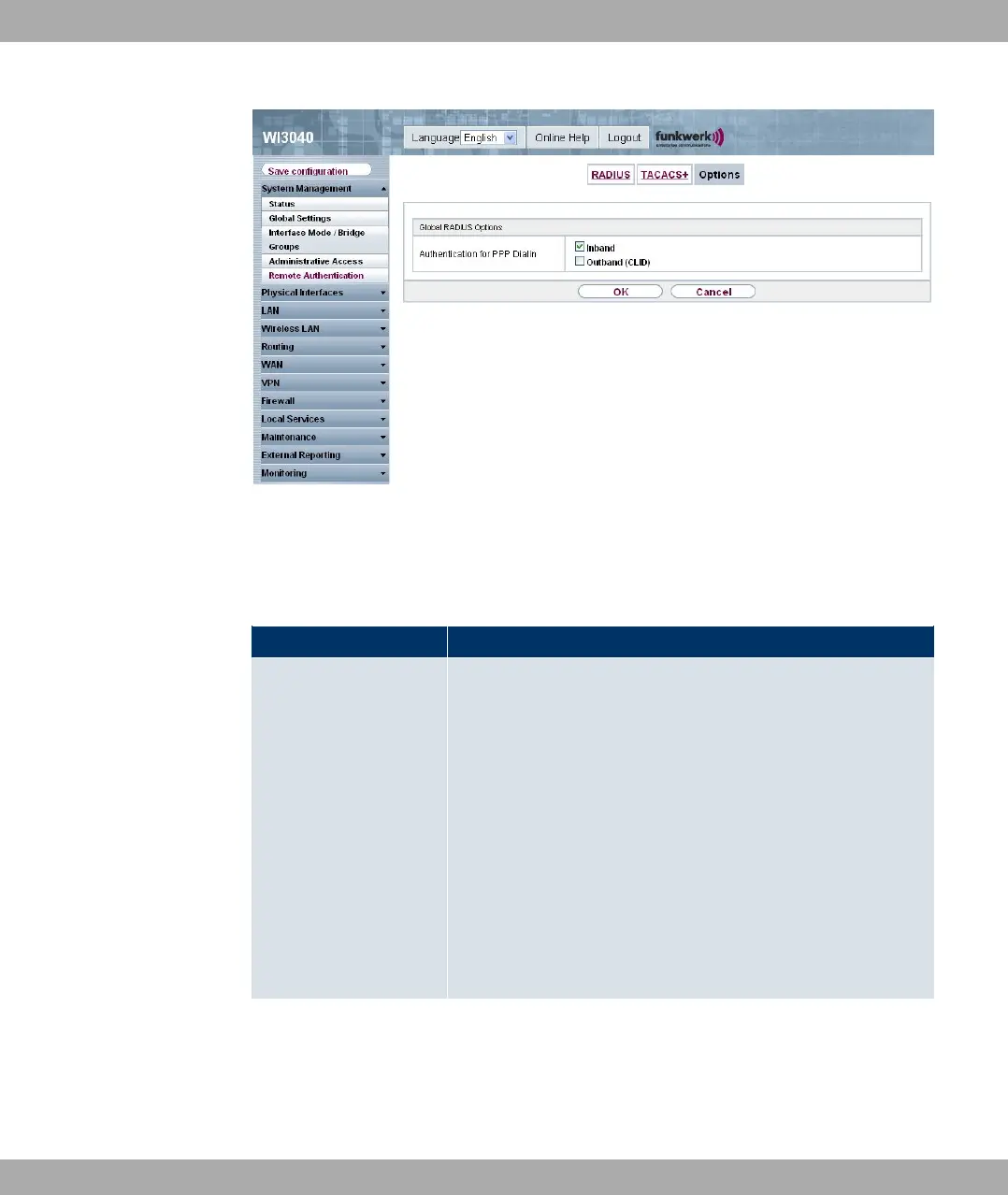Fig. 52: System Management->Remote Authentication->Options
The System Management -> Remote Authentication -> Options menu consists of the
following fields:
Fields in the Options Global RADIUS options menu
Field Description
Authentication for PPP
Dialin
By default, the following authentication sequence is used for in-
coming calls with RADIUS: First CLID, then PPP and then PPP
with RADIUS.
Options:
• Inband : Only inband RADIUS requests (PAP,CHAP, MS-
CHAP V1 & V2) (i.e. PPP requests without CLID) are sent to
the RADIUS server defined in Server IP Address.
• Outband (CLID) : Only outband RADIUS requests (i.e. re-
quests for calling line identification, CLID) are sent to the RA-
DIUS server.
Inband is activated by default.
Funkwerk Enterprise Communications GmbH
8 System management
bintec W1002/W1002n/W2002/WIx040/WIx065 117