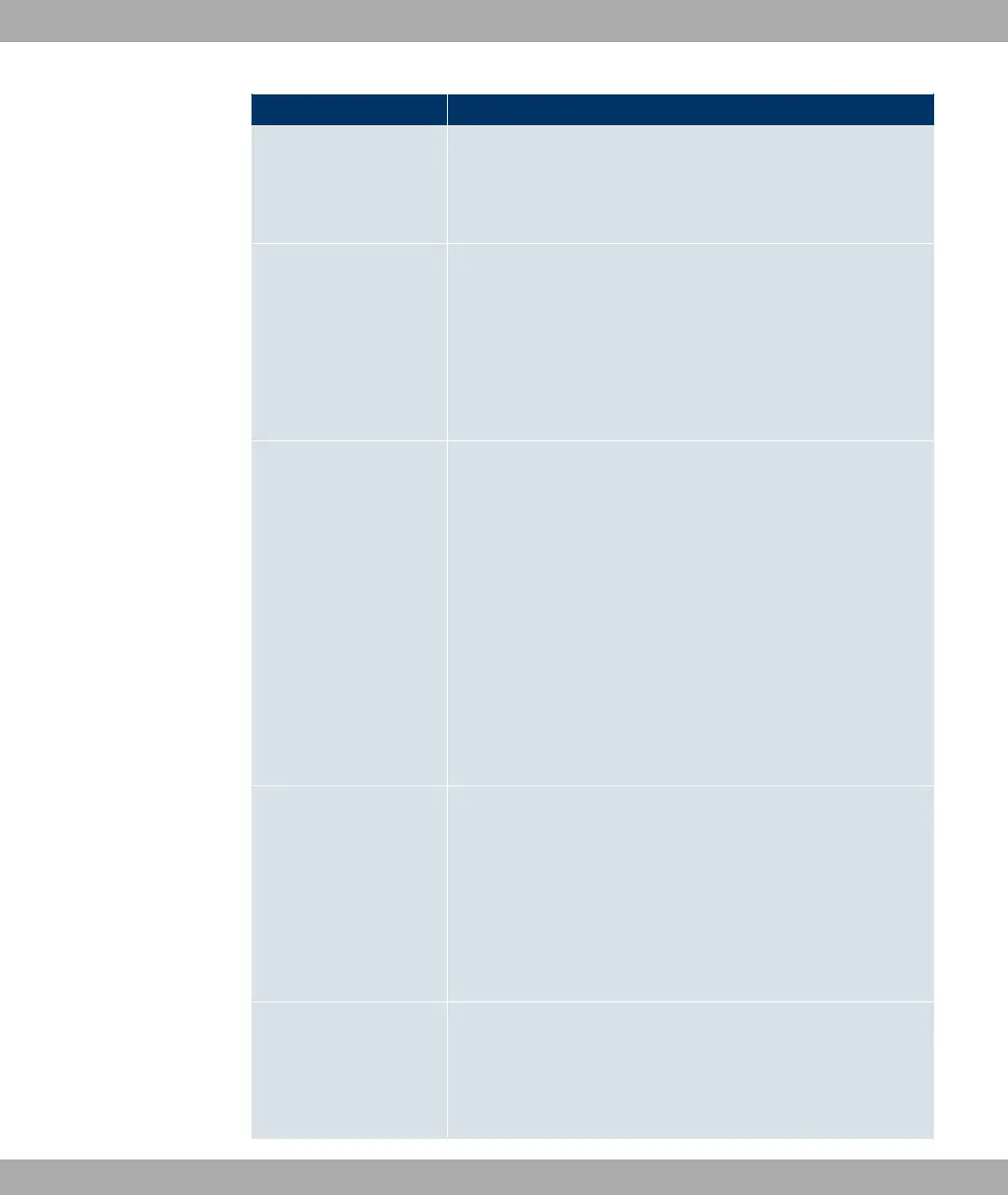Field Description
is used.
• 40 MHz: Two channels each with 20 MHz bandwidth are
used. In the case one channel acts as a control channels and
the other as an expansion channel.
Number of spatial
streams
Only for bintec W1002n
Select how many traffic flows are to be used in parallel.
Possible values:
• 2 (default value): Two traffic flows are used.
• 1: One traffic flow is used.
Antenna Diversity Only for bintec W1002, bintec W2002, bintec WIx040, bintec
WIx060
Select how many and which antennas are used to send and re-
ceive.
If the function is deactivated, only the main antenna sends and
receives.
If the function is activated, two antennas receive and the better
signal is evaluated.
The function is activated with Enabled.
The function is activated by default.
Max. link range Enter the maximum link range.
If the Use Standard option is enabled, the automatically gen-
erated range is used.
If this option is not enabled, enter the desired maximum value in
the m field.
The Use Standard option is enabled by default.
Transmit Power Select the maximum value for the radiated antenna power. The
actually radiated antenna power may be lower than the maxim-
um value set, depending on the data rate transmitted. The max-
imum value for Transmit Power is country-dependent.
Funkwerk Enterprise Communications GmbH
11 Wireless LAN
bintec W1002/W1002n/W2002/WIx040/WIx065 143