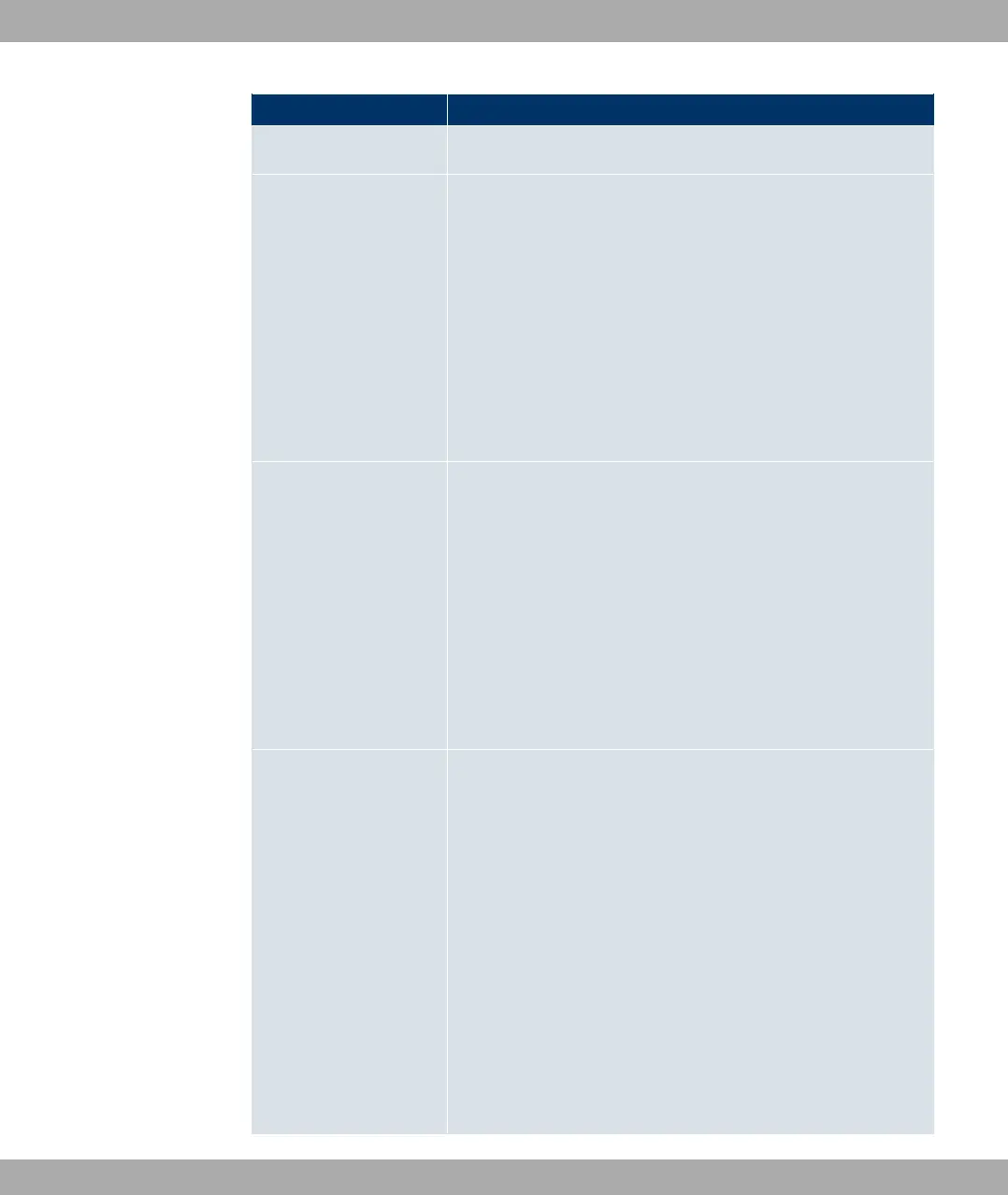Field Description
most important protocols are available for selection.
Destination Port Range Only if Protocol = TCP , UDP/TCP or UDP
In the first field, enter the destination port via which the service
is to run.
If a port number range is specified, in the second field enter the
last port of the port range. By default the field does not contain
an entry. If a value is displayed, this means that the previously
specified port number is verified. If a port range is to be
checked, enter the upper limit here.
Possible values are 1 to 65535.
Source Port Range Only if Protocol = TCP , UDP/TCP or UDP
In the first field, enter the source port to be checked, if applic-
able.
If a port number range is specified, in the second field enter the
last port of the port range. By default the field does not contain
an entry. If a value is displayed, this means that the previously
specified port number is verified. If a port range is to be
checked, enter the upper limit here.
Possible values are 1 to 65535.
Type
Only if Protocol = ICMP
The Type field shows the class of ICMP messages, the Code
field specifies the type of message in greater detail.
Possible values:
• Any (default value)
• Echo Replay
• Destination Unreachable
• Source Quench
• Redirect
• Echo
• Time Exceeded
15 Firewall Funkwerk Enterprise Communications GmbH
288 bintec W1002/W1002n/W2002/WIx040/WIx065