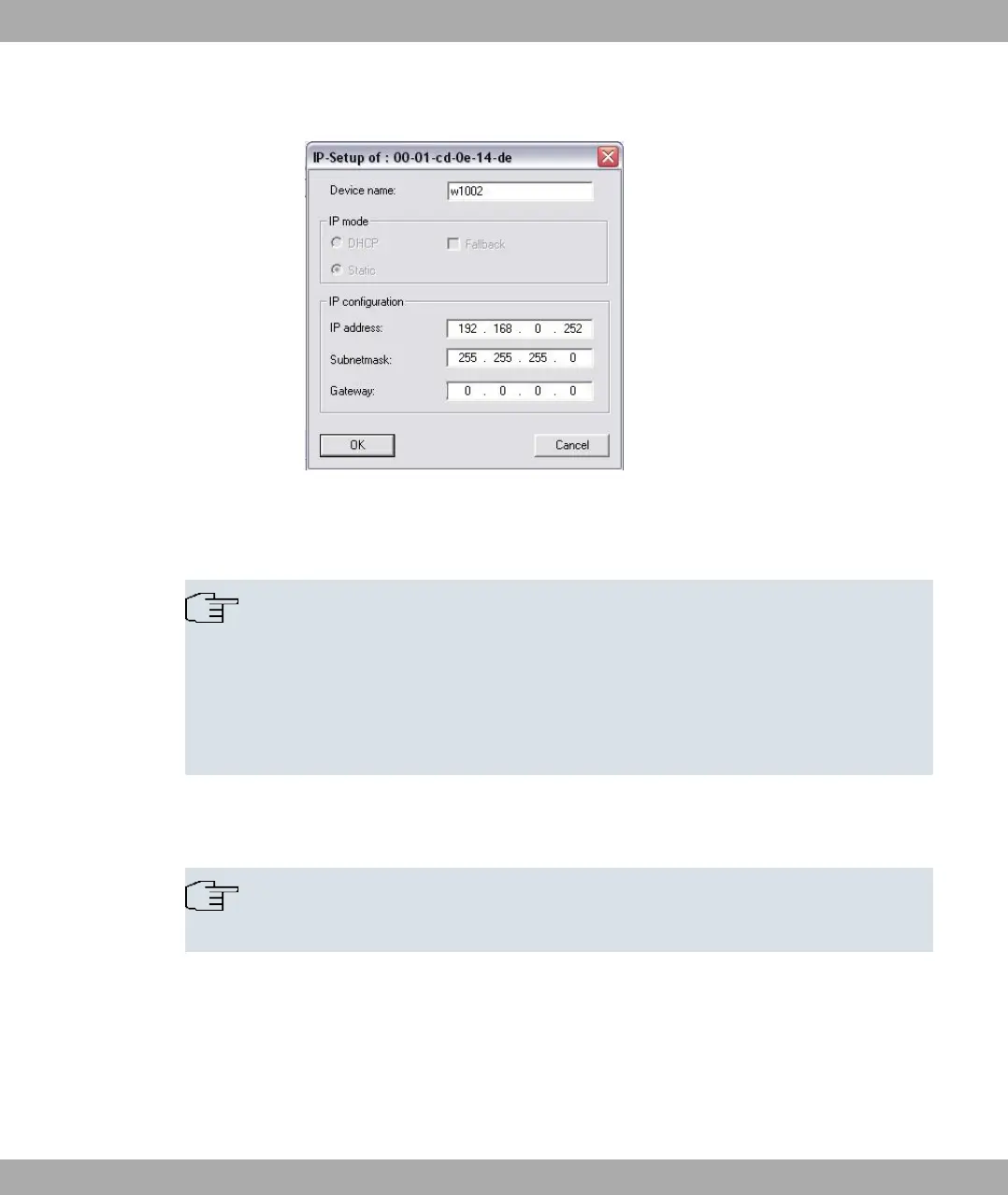The following dialog box appears:
Fig. 8: IP address assignment with the ComPoint Manager
(3) Enter the network parameters (Device name, IP address, subnet mask and Stand-
ard gateway) and click on OK.
Note
The maximum length of the Device name parameter is 32 characters.
The Device name parameter may contain only the letters "a"-"z", "A"-"Z", the digits
"0"-"9", dash "-" and dot "." to avoid errors by other systems during interpretation of the
Device name. The first character must be a letter, and the last character cannot be a
dot "." or dash "-". A single character is not permitted as a name.
Your device can now be reached over the Ethernet with its IP address using a Web
browser and can now be configured.
Note
The other functions of the ComPoint Manager are not available.
Calling up the Funkwerk Configuration Interface
Funkwerk Enterprise Communications GmbH
4 Basic configuration
bintec W1002/W1002n/W2002/WIx040/WIx065 19