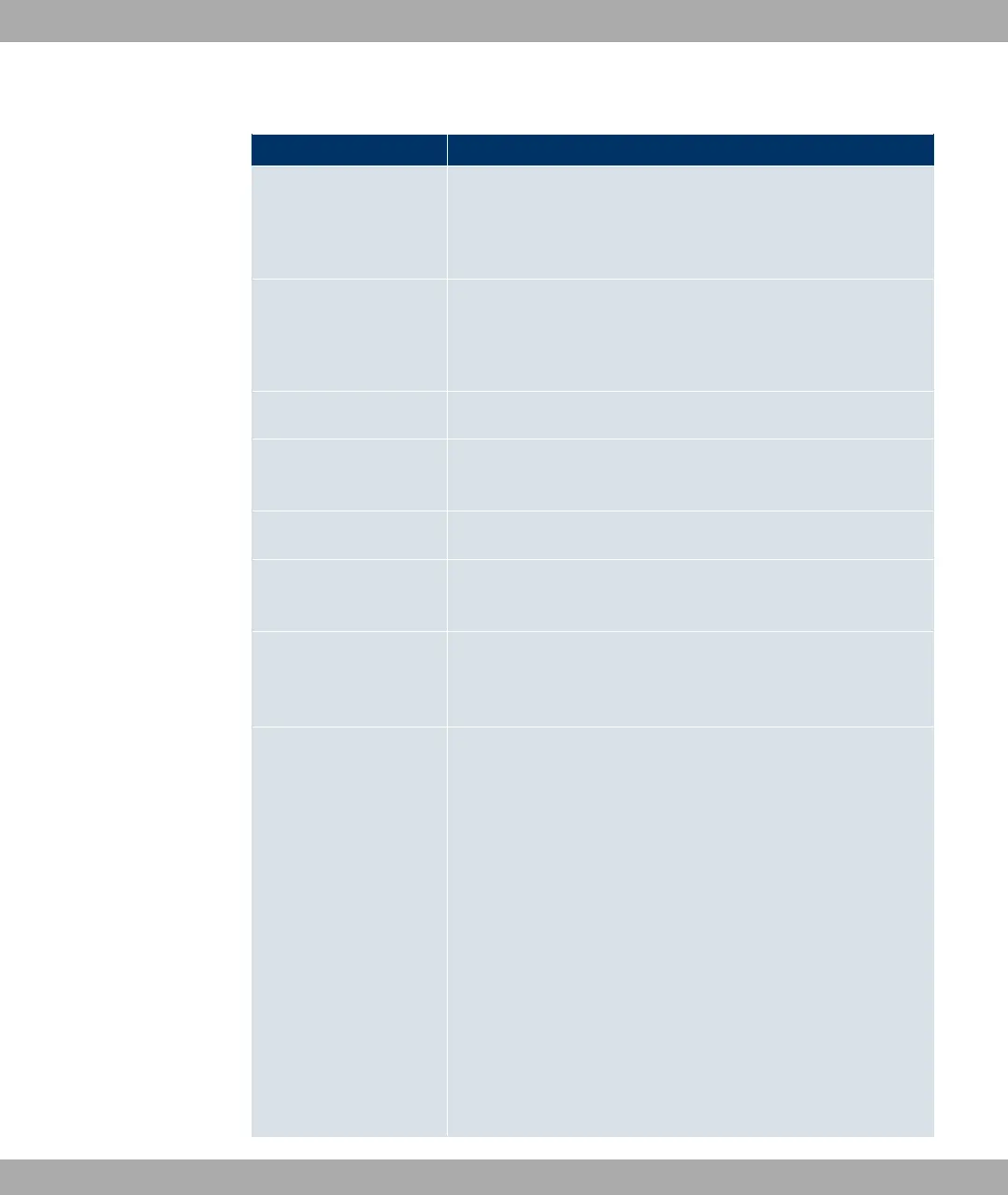Fields in the Funkwerk Discovery Basic Parameters menu
Field Description
Interface The value of this field can only be read.
This field specifies the interface of your device on which discov-
ery is carried out.
MAC Address The value of this field can only be read.
This field specifies the MAC address of the discovered access
point.
Node Name You can change the name of the discovered access point here.
IP Address You can change the IP address of the discovered access point
here.
Netmask You can change the related netmask here.
Gateway You can change the gateway address of the discovered access
point here.
Authentication Password You must enter the administrator password for the access point
here, otherwise you cannot carry out the configuration opera-
tion.
Last Write Result The value of this field can only be read.
This field displays the result of the last configuration operation.
Possible values:
• No Error: The access point reported a successful operation
or a configuration change has not yet been made with OK.
• No Response: The access point has not responded.
• Access Denied: The access point reported an authorisation
error. Check the authentication password.
• Invalid IP Parameters: There is a problem with the in-
tended IP parameters (IP address, netmask, or gateway ad-
dress).
• Destination Unreachable: The access point cannot be
reached for internal reasons (e.g. the interface to which the
16 Local services Funkwerk Enterprise Communications GmbH
328 bintec W1002/W1002n/W2002/WIx040/WIx065