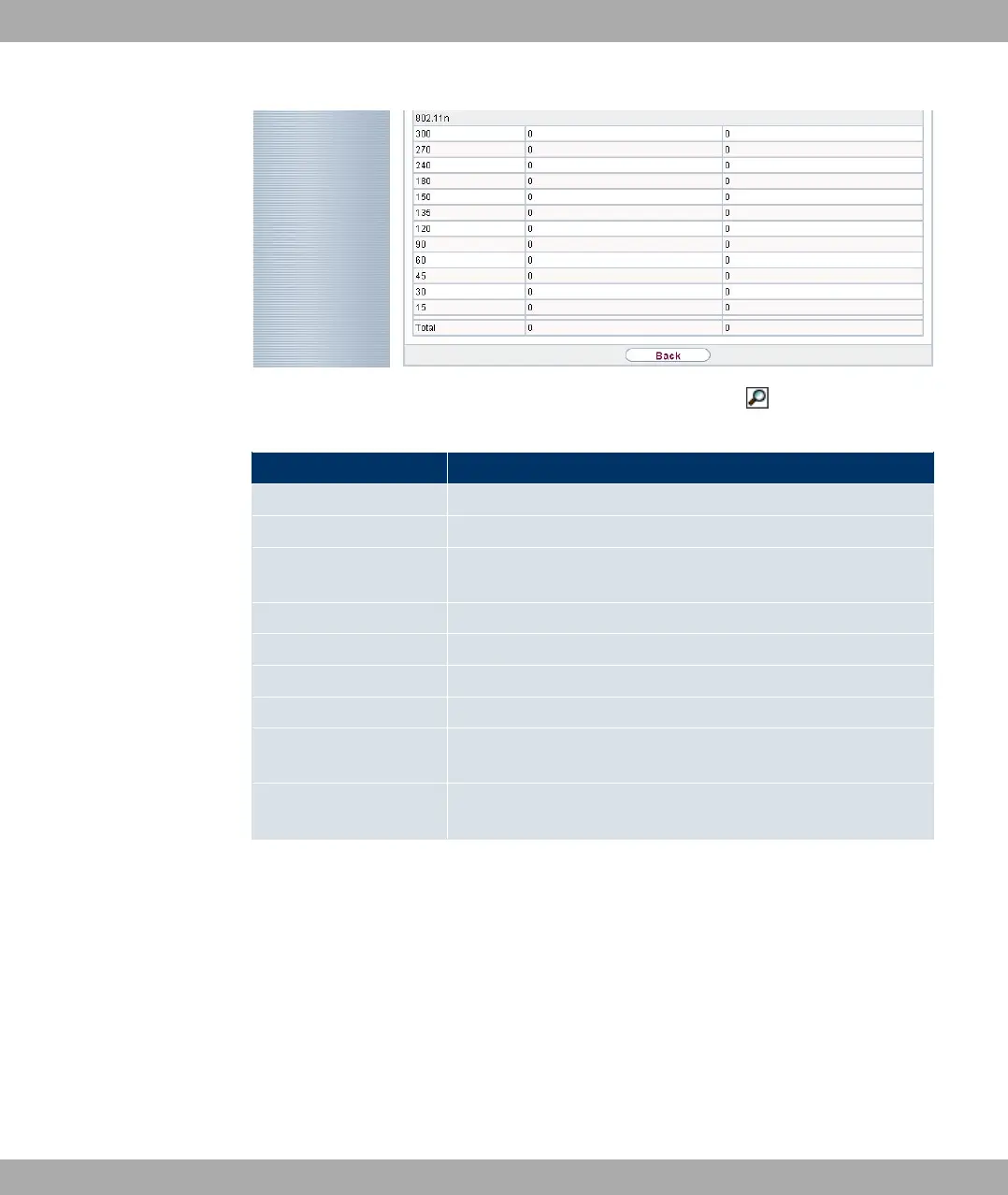Fig. 179: Monitoring -> WLAN -> Bridge Links -><Bridge Link>-> in bintec W1002n
Values in the Bridge Links list
Field Description
Bridge link description Shows the name of the bridge link.
Remote MAC Shows the MAC address of the bridge link partner.
Uptime Shows the time in hours, minutes and seconds for which the
bridge link in question is active.
Tx Packets Shows the total number of packets sent.
Rx Packets Shows the total number of packets received.
Signal dBm Shows the received signal strength in dBm.
Noise dBm Shows the received noise strength in dBm.
Data Rate Mbps Shows the current transmission rate of data received on this
bridge link in Mbit/s.
Rate Shows separately, for each of the stated data rates, the values
for Tx Packets and Rx Packets.
Funkwerk Enterprise Communications GmbH
19 Monitoring
bintec W1002/W1002n/W2002/WIx040/WIx065 371