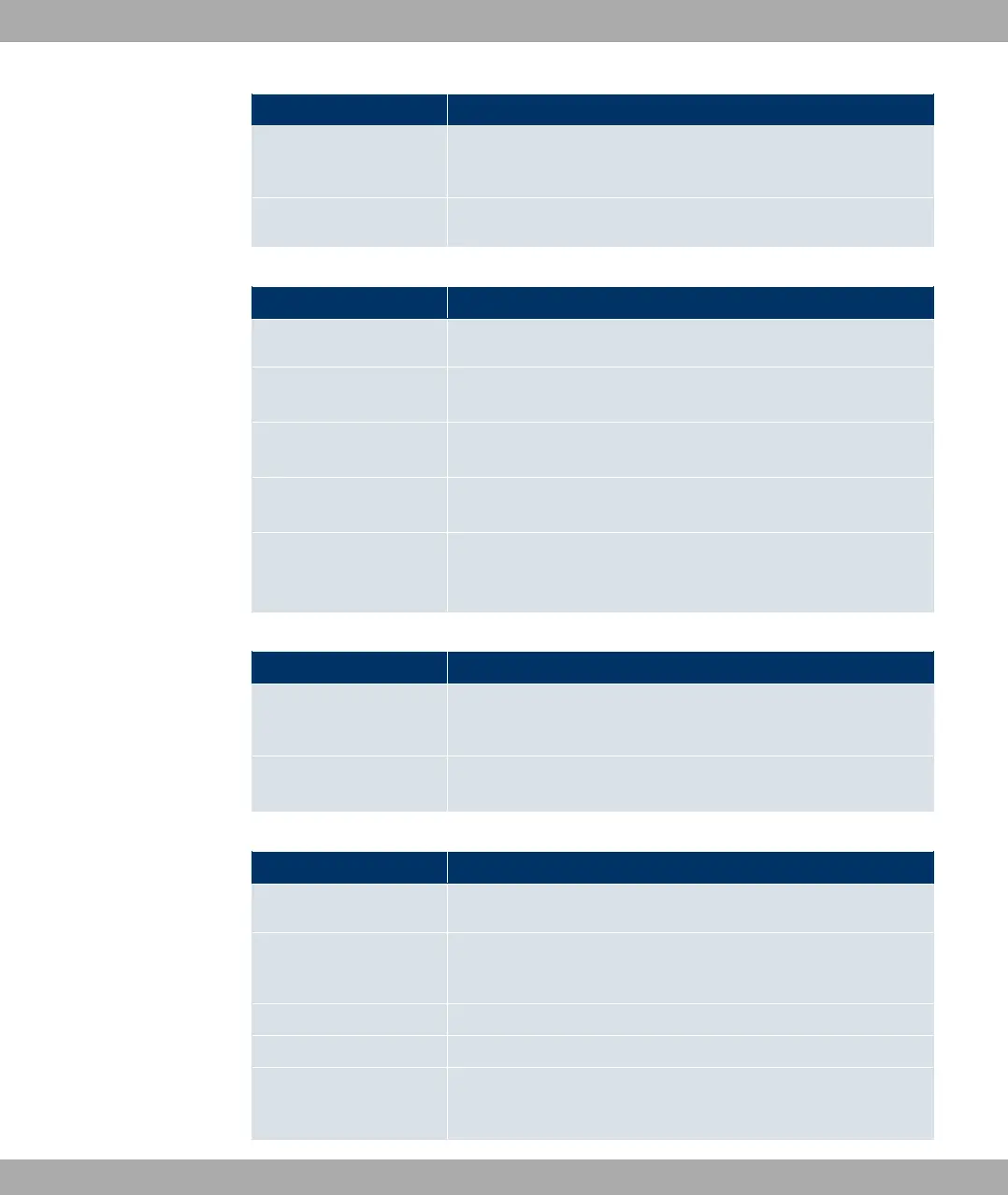Menu Function
WLANx In this menu, you configure your wireless modules as an access
point or bridge.
Administration In this menu, you make the basic WLAN settings.
Routing
Menu Function
Routes In this menu, you enter additional routes.
NAT In this menu, you configure the NAT firewall (NAT, Network Ad-
dress Translation).
RIP In this menu, you configure the dynamic updating of the routing
table via RIP.
Load Balancing In this menu, you configure application-controlled bandwidth
management.
Multicast In this menu, you configure the use of multimedia streaming
protocols for e.g. voice over IP or video and audio streaming
(e.g. IPTV or Webradio) or TriplePlay (voice, video, data).
WAN
Menu Function
Internet + Dialup In this menu, you define the Internet connections for the various
connection protocols or dialup connections.
Real Time Jitter Con-
trol
In this menu, you can set the upstream speed.
VPN
Menu Function
IPSec In this menu, you configure VPN connections over IPSec.
L2TP In this menu you configure the use of L2TP (Layer 2 Tunnelling
Protocol).
PPTP In this menu, you configure the an encrypted PPTP tunnel.
GRE This menu shows a list of all configured GRE tunnels.
Certificates In this menu you can generate and import keys and have them
certified.
Funkwerk Enterprise Communications GmbH
7 Access and configuration
bintec W1002/W1002n/W2002/WIx040/WIx065 71