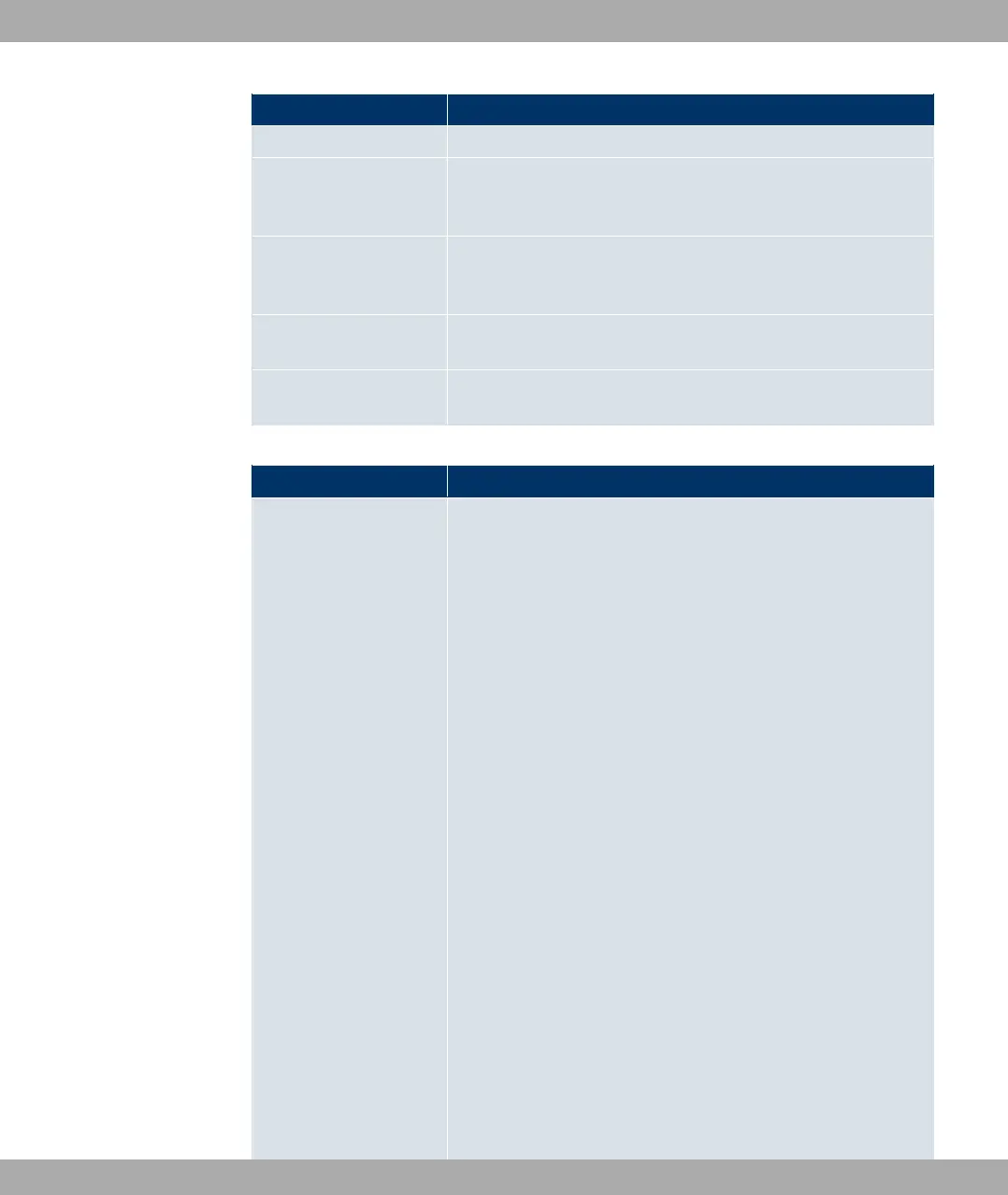Field Value
CPU Usage Displays the CPU usage as a percentage.
Memory Usage Displays the usage of the working memory in MByte in relation
to the available total working memory in MByte. The usage is
also displayed in brackets as a percentage.
Temperature Devices of the bintec WI series are fitted with a temperature
sensor. This shows the current temperature and the maximum
and minimum temperatures reached.
Active Sessions (SIF,
RTP, etc... )
Displays the total of all SIF, TDRC, and IP load balancing ses-
sions.
Active IPSec Tunnels Displays the number of currently active IPSec tunnels in relation
to the number of configured IPSec tunnels.
Other fields in the Status menu
Field Value
Physical Interface - In-
terface Specifics - Link
The physical interfaces are listed here and their most important
settings are shown. The system also displays whether the inter-
face is connected or active.
Interface specifics for Ethernet interfaces:
• IP Address
• Netmask
Interface specifics for serial/ISDN interfaces:
• Configured
• Not configured
Interface specifics for xDSL interfaces:
• Downstream/Upstream Line Speed
Interface Specifics for WLAN Interfaces:
Access Point Mode:
• Operation Mode: Access Point or Off
• The channel used on this wireless module
• Number of connected clients
• Number of WDS links
• Software version of the wireless card
Funkwerk Enterprise Communications GmbH
8 System management
bintec W1002/W1002n/W2002/WIx040/WIx065 85