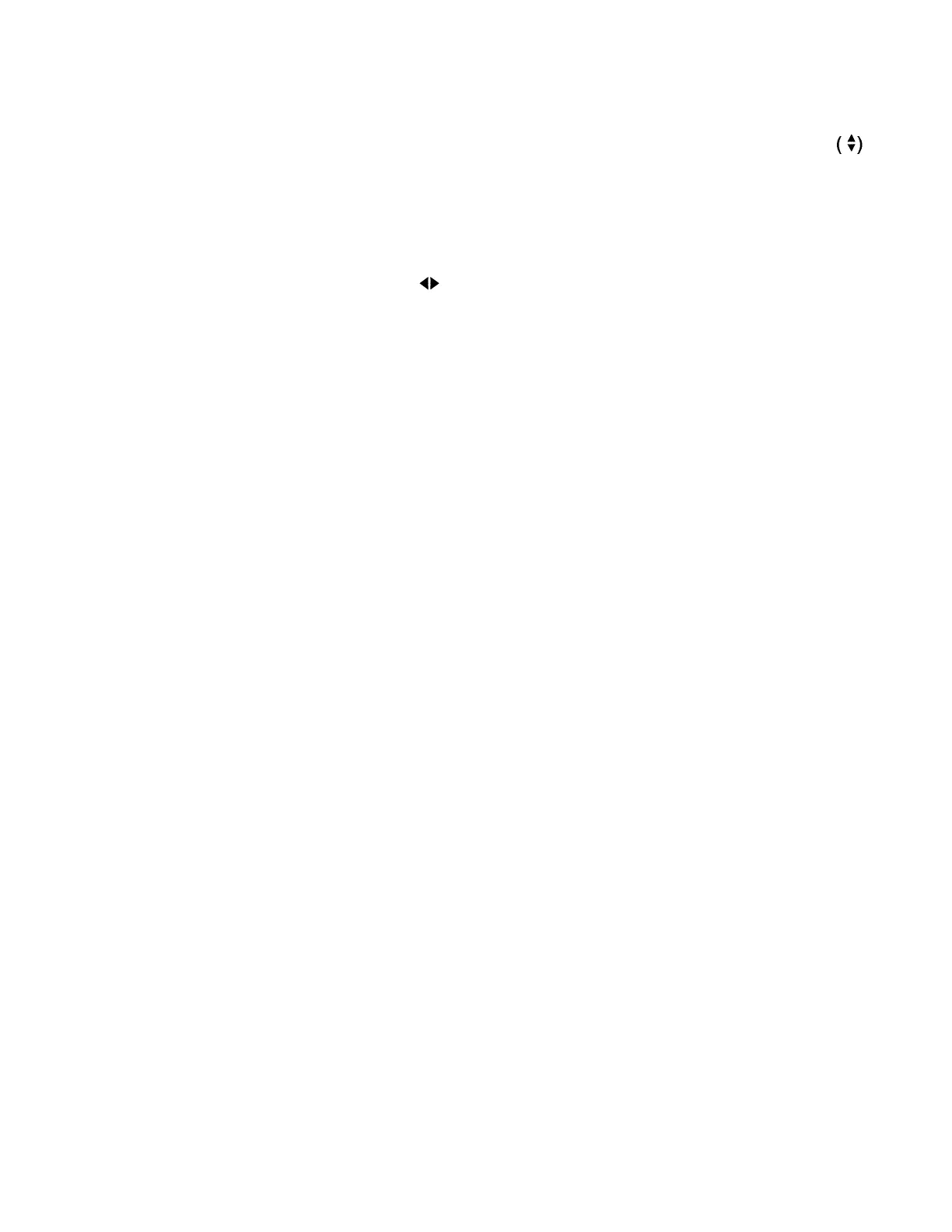Vertical Position
NOTE
Adjust the vertical position through the
cursor field either by using the desired softkey
(MOVE UP, MOVE DOWN) or by using the
rotary TUNING knob.
If horizontal sweep rates of greater than
10 msec/div are selected, the update rate will
slow down. A good overall setting for most
applications is 200
sec per division.
Press the
expand softkey from any field in the
scope display window to enlarge the display
for more detailed analysis. Use the return
softkey to get back to the normal size display.
Horizontal Position
Adjust the horizontal position through the ( )
cursor field either by using the desired softkey
(MOVE LEFT, MOVE RIGHT) or by using
the rotary TUNING knob.
Marker
Select marker operation by moving the cursor
to the "Mrk:" field, then pressing the desired
delta softkey (V, T, or 1/T). Selection
provides two markers on the CLEAR SCOPE
screen (refer to figure 13-17). Press the toggle
marker
softkey to alternate between markers
and use TUNING knob to position markers.
Vertical Sensitivity
Press the desired softkey to select the Vertical
Sensitivity (10 mV to 10 V per division).
When all ranges cannot be shown on one
screen, press the more softkey for additional
selections.
186