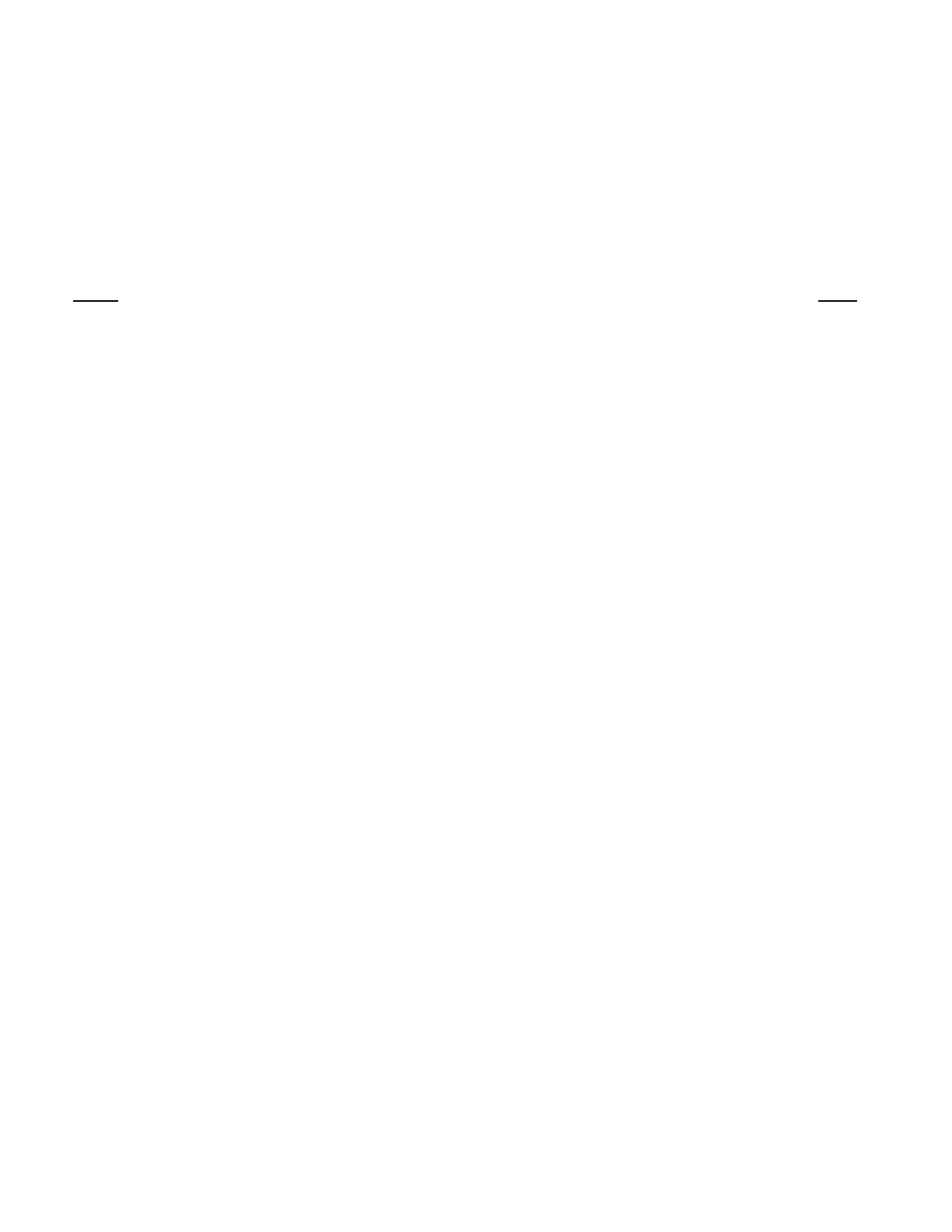Table of Contents (CONT)
Section 21
PROJECT 25 OPERATING INSTRUCTIONS
Topic
Page
21-1 INTRODUCTION.......................................................................................................................................257
21-2 SOFTWARE VERSION SCREEN...........................................................................................................257
21-3 BASIC OPERATION..................................................................................................................................259
21-3.1 Display Screens ..............................................................................................................................................259
21-3.2 Manual Operation..........................................................................................................................................259
21-3.3 Expanded Display..........................................................................................................................................260
21-3.4 Dedicated Keys...............................................................................................................................................260
21-3.5 Remote Operation .........................................................................................................................................260
21-3.6 HELP ..........................................................................................................................................................260
21-4 ENCRYPTION CAPABILITIES..............................................................................................................260
21-5 TEST SETUP.................................................................................................................................................260
21-6 ACCESSING PROJ 25 MODE .................................................................................................................261
21-7 PROJ 25 ENCRYPTION SET UP............................................................................................................262
21-7.1 SET UP Encryption Display........................................................................................................................262
21-7.1.1 Encrypt...............................................................................................................................262
21-7.1.2 Algorithm Select................................................................................................................262
21-7.1.3 Key Type ............................................................................................................................264
21-7.1.4 Encrypt Self Test...............................................................................................................264
21-7.2 Using the Test Key ........................................................................................................................................264
21-7.3 Programming with External Key.................................................................................................................265
21-7.3.1 Connecting the KVL ........................................................................................................265
21-7.3.2 Loading External Key ......................................................................................................266
21-7.3.3 Erasing External Key .......................................................................................................266
21-8 PROJ 25 RF OPERATING MODES .......................................................................................................267
xxvi