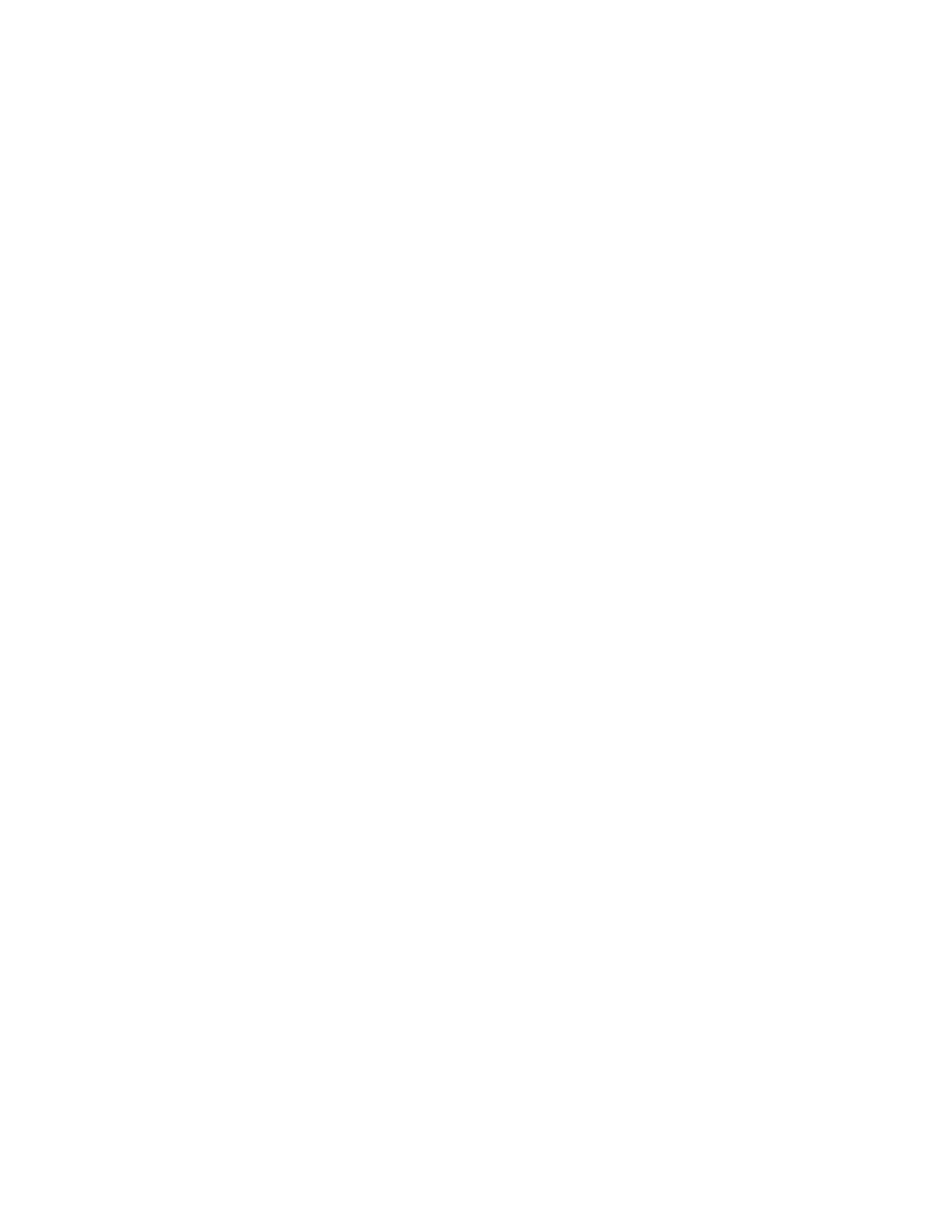Specific controls which further configure the
GENERATE mode are located within the RF
Control zone when GENERATE is first selected.
The specific entry fields are as follows:
Preset
The preset function is the same as in the MONI-
TOR mode.
B/W
Selects either wide or narrow bandwidth of the
unit via softkey selection.
Freq
Enter the desired generate RF frequency using
keypad or tuning knob.
Output Lvl
Selects generator output level in 0.1 dBm steps
over the range of -130 dBm to 0 dBm. An
alternate display of generate level in microvolts
is available in the "Meter:" area of the display
zone. Output level is available in two ranges
depending upon which output port is selected:
The range of -80 dBm to 0 dBm is available
when the high level GEN output port is
selected.
The range of -130 dBm to -50 dBm is avail-
able when the RF I/O output port is selected.
NOTE
If AM modulation is selected, the maximum
output at the GEN port is reduced to -6 dBm;
the maximum output at the RF I/O port is
reduced to -56 dBm.
Gen RF Out
Selects the RF output port via softkeys. The RF
I/O port is recommended for most applications
where GEN and MON ports are combined for a
single connection to the radio under test. The
GEN port is recommended where higher levels
are needed. Selection of the GEN port is indica-
ted by a red LED adjacent to the GEN OUT con-
nector.
CAUTION
Do not apply input power to the GEN output
port. In the event RF power is inadvertently
applied, the port is protected by an in-line RF
fuse. This fuse may be accessed by unscrew-
ing the front of the BNC connector out of the
front panel.
Modulation Type
Selects the type of modulation via softkeys.
27