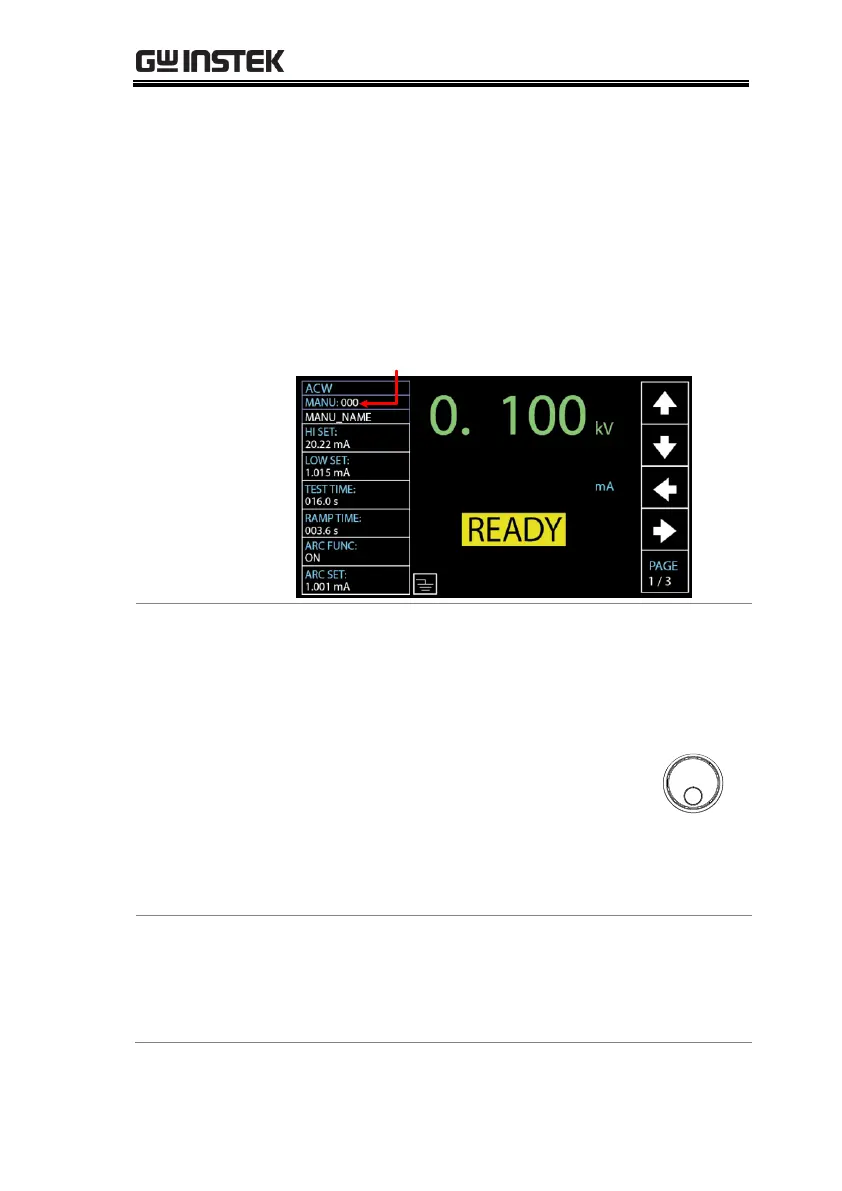OPERATION
103
3. Set all the necessary parameters for
a test and save.
Note: A different test setup can be
saved for each test function (ACW,
DCW, IR, GB and CONT). Below is
an example of ACW function in
special manual mode.
1. In special test mode (000), tests are
started and stopped in the same
way as for the normal manual test
mode. See page 81 for details.
2. If required, the scroll wheel can be
used to set the voltage level in real-
time as the test is running under
either ACW or DCW mode.
0.050kV ~ 5kV
0.050kV ~ 6kV(12kV for 15012)
Test judgments are the same as
those for the normal manual tests.
Please see the PASS/FAIL MANU
Test section for details.
