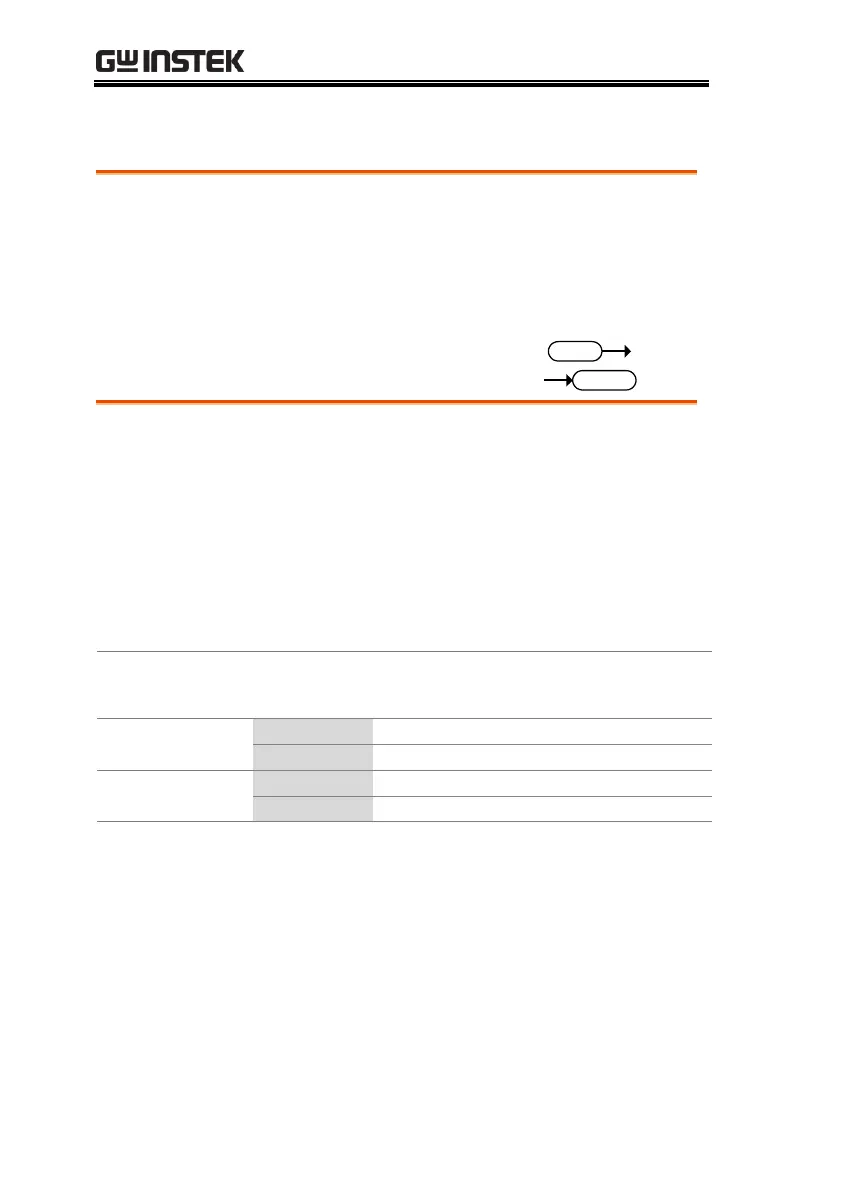FUNCtion:TEST ...................................................................................... 210
MEASure<x> .......................................................................................... 211
MAIN:FUNCtion .................................................................................... 214
TESTok:RETurn ...................................................................................... 214
Turns the currently selected test (output) on or off.
When HOLD is displayed on the screen during
AUTO tests, use the FUNCtion:TEST command to
move on to the next step.
Setting the FUNCtion:TEST command to OFF at
the end of a test will also temporarily turn the
PASS/FAIL buzzer sound off.
