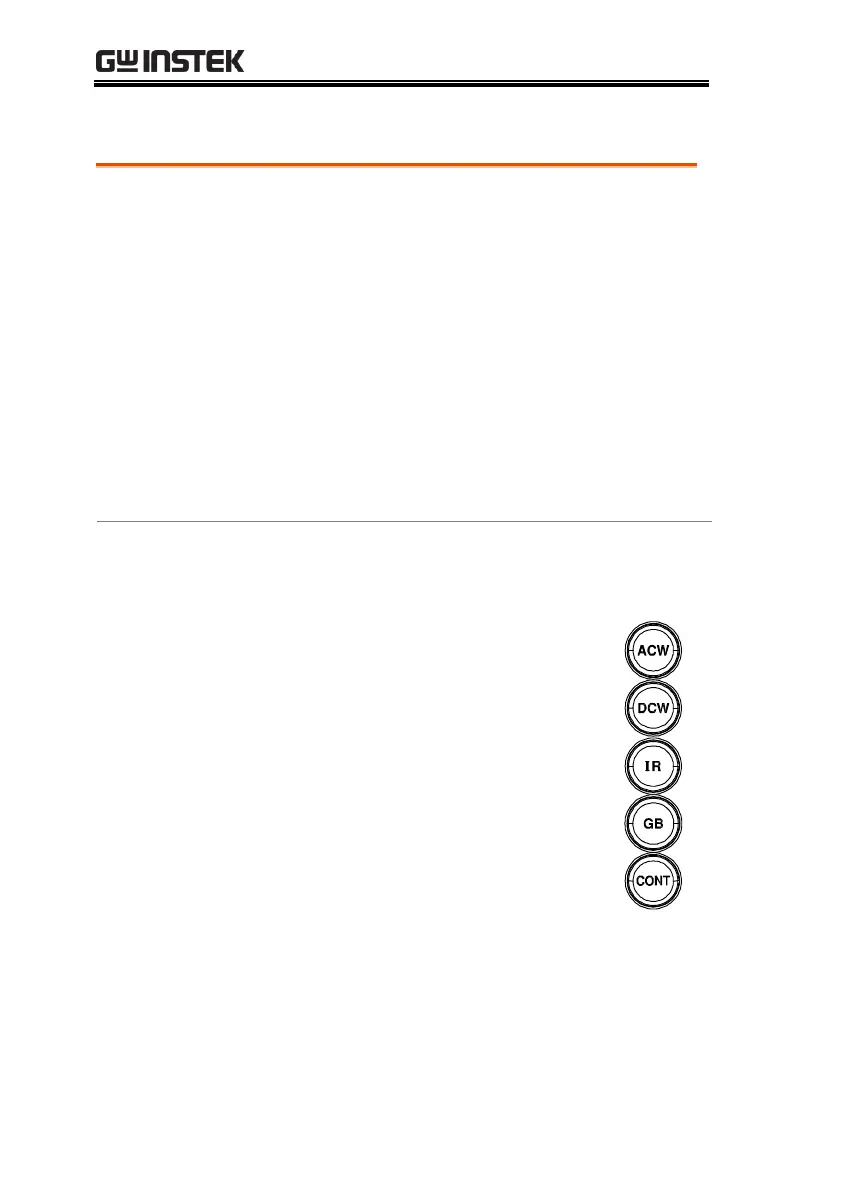When MANU number 000 is selected, the
special test mode is activated. Under the special
test mode, the voltage can be changed during a
test in real time (ACW, DCW only). The test
function can also be changed when in READY
status, unlike under normal operation.
Separate settings can be saved under the special
test mode for each of the testing functions:
ACW, DCW, IR, GB and CONT. This means
different test setups for ACW, DCW, IR, GB
and CONT can be saved within the MANU
number 000 concurrently.
2. The settings of a previous test can
be loaded by pressing the
corresponding soft-keys on the
front panel.
For example, if you are currently in
DCW mode, pressing the ACW
key will load the ACW settings
that were previously stored in the
special manual mode.
