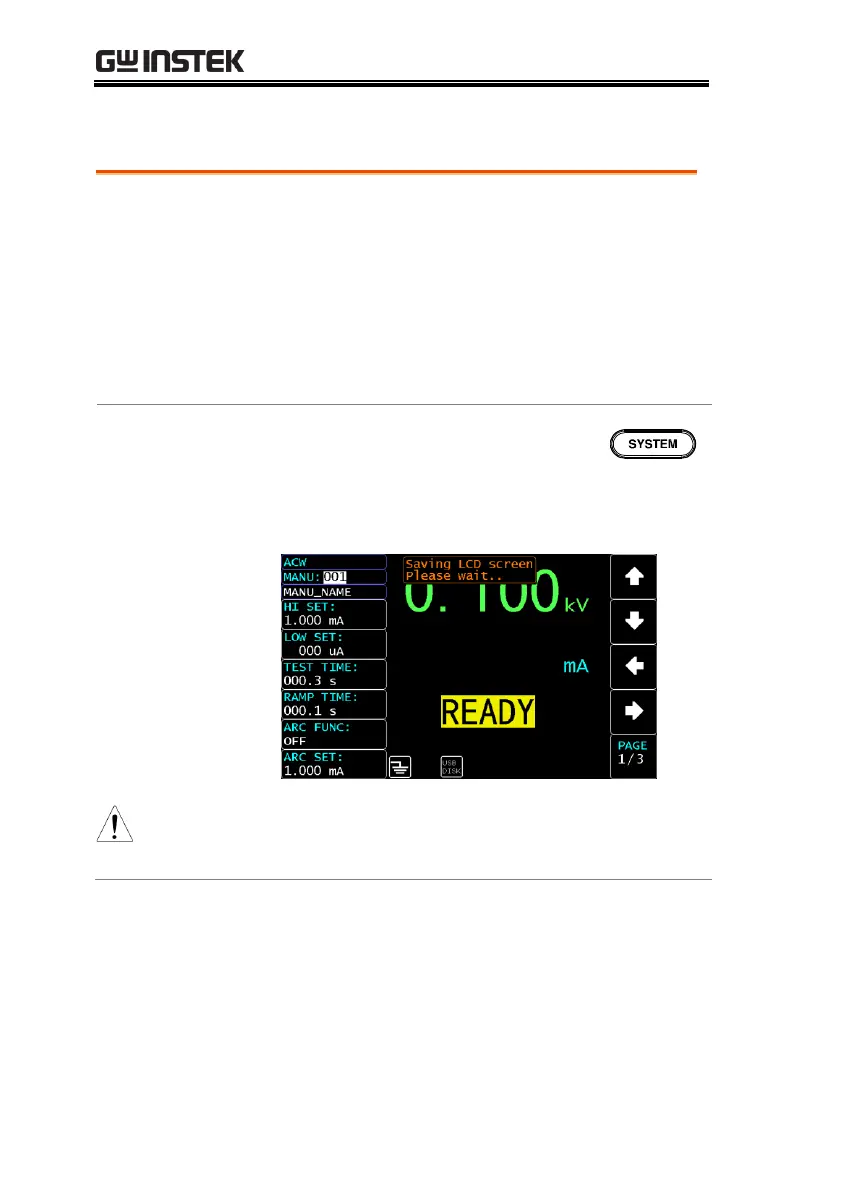GPT-10000 Series User Manual
90
Screenshot Hardcopy
When connecting a USB disk to the USB host
port on the front panel, it is available to execute
hardcopy function, which allows user to
capture screenshots from unit. The saved
filename to USB disk will be in .bmp format
with serial number from 01 ~ 99
(LCDGET01.bmp ~ LCDGET99.bmp) within
the directory GPT1X000/SCREEN.
1. Press and hold the SYSTEM key for
2 seconds, and the prompt message
will be shown in the upper side
describing hardcopy is ongoing.
When unit is under test, the hardcopy function will
be unavailable in that high voltage output will be
influenced if hardcopy is underway.
