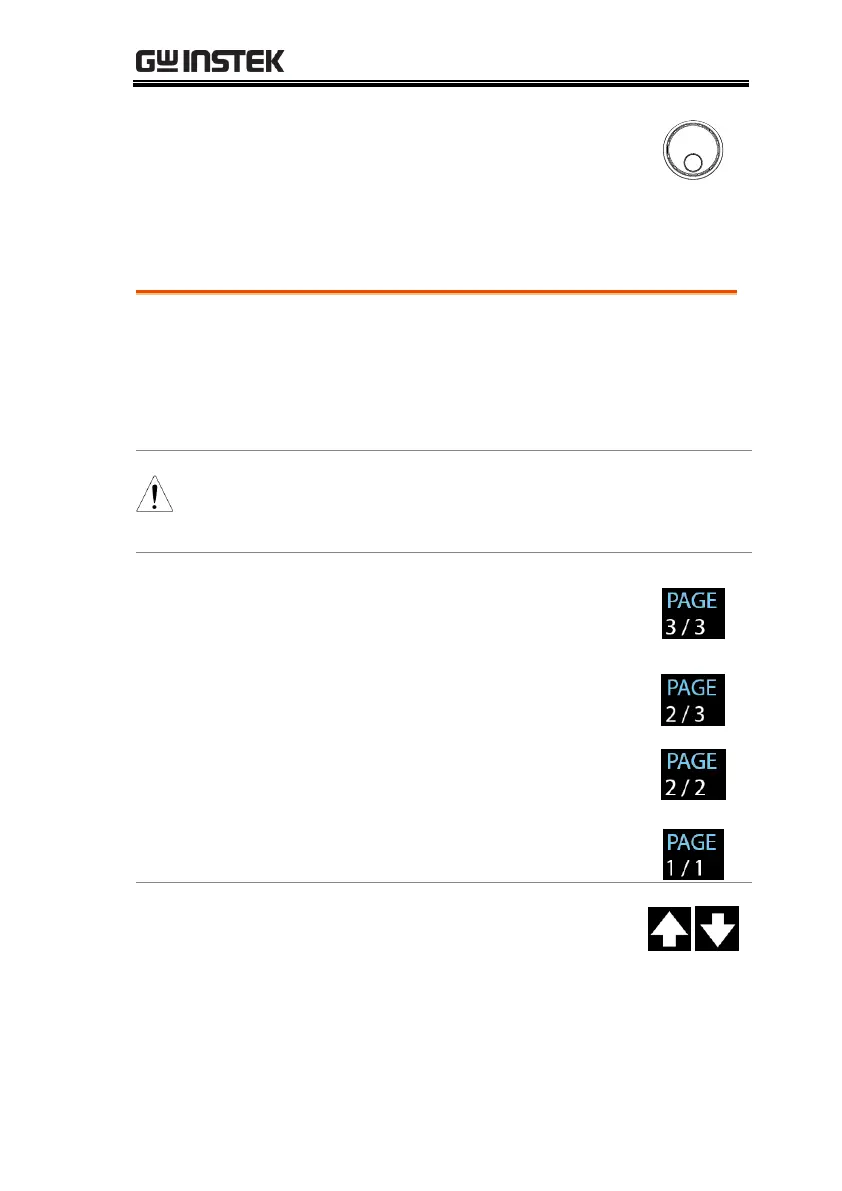OPERATION
65
3. Use the scroll wheel to set MAX
HOLD.
Setting PASS HOLD
The PASS HOLD setting refers to the holding
duration after PASS judgment is shown on the
display. When the PASS HOLD setting is set, a
PASS judgment is held until the set duration is
fully reached.
The PASS HOLD setting only applies to MANU
tests. This setting is ignored when running
AUTO test.
1. Press the PAGE soft-key to move to
the 3/3 page where PASS HOLD
setting appears for ACW.
And it is the 2/3 page where PASS
HOLD setting appears for DCW.
As for IR and GB, the PASS HOLD
setting shows in the 2/2 page.
The PASS HOLD setting appears
in the 1/1 page directly for CONT.
2. Press the UP / DOWN arrow soft-
keys to bring the cursor to the PASS
HOLD setting.
