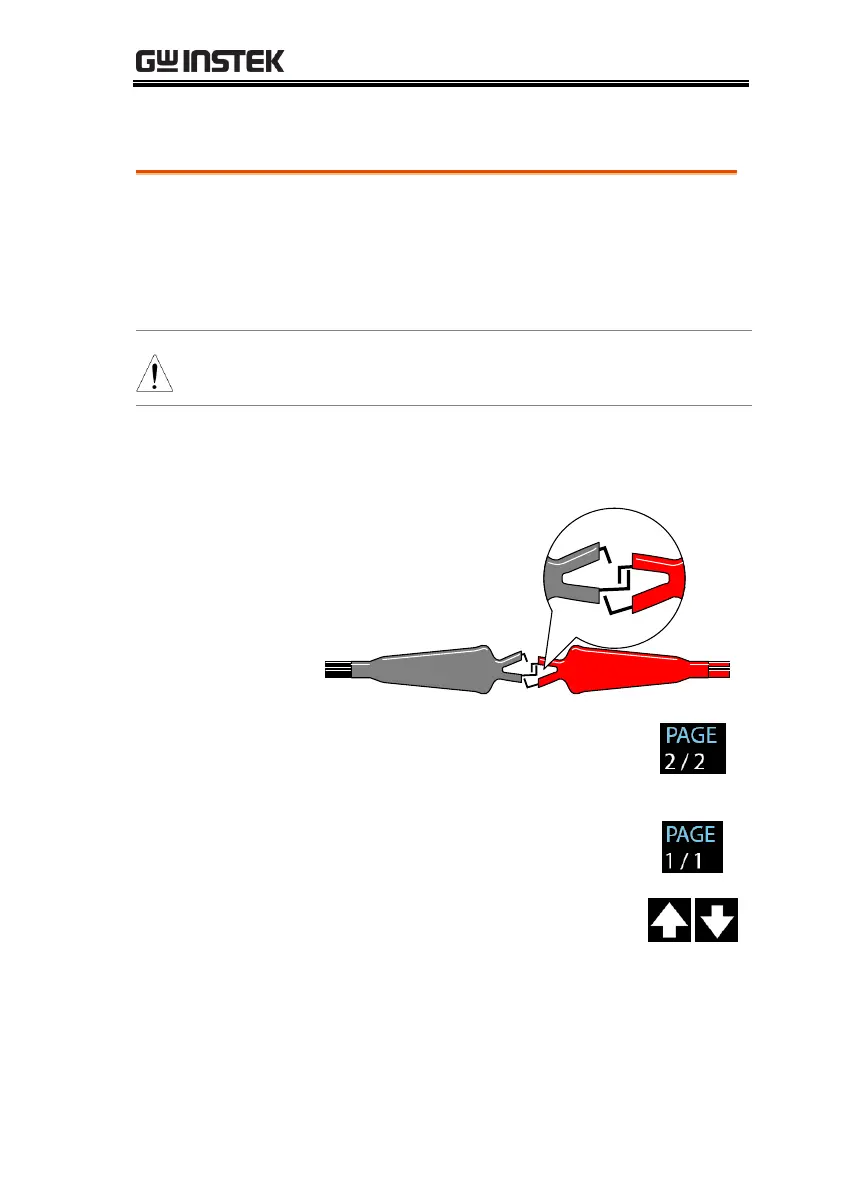OPERATION
71
Zero Check for the Test Leads
The Zeroing function is used to determine the
resistance of the test leads for GB and CONT
tests. When a ZERO CHECK is performed, the
reference is automatically set to the measured
resistance of the test leads.
ZERO CHECK setting is only applicable to both GB
and CONT tests.
1. Short the positive and negative alligator clips as
shown below.
2. Press the PAGE soft-key to move to
the 2/2 page where ZERO CHECK
setting appears for GB testing.
As for CONT, ZERO CHECK setting
shows in the 1/1 page directly.
3. Press the UP / DOWN arrow soft-
keys to bring the cursor to the ZERO
CHECK setting. When selecting ON,
the ZERO CHECK indicator will be
shown on the display.
