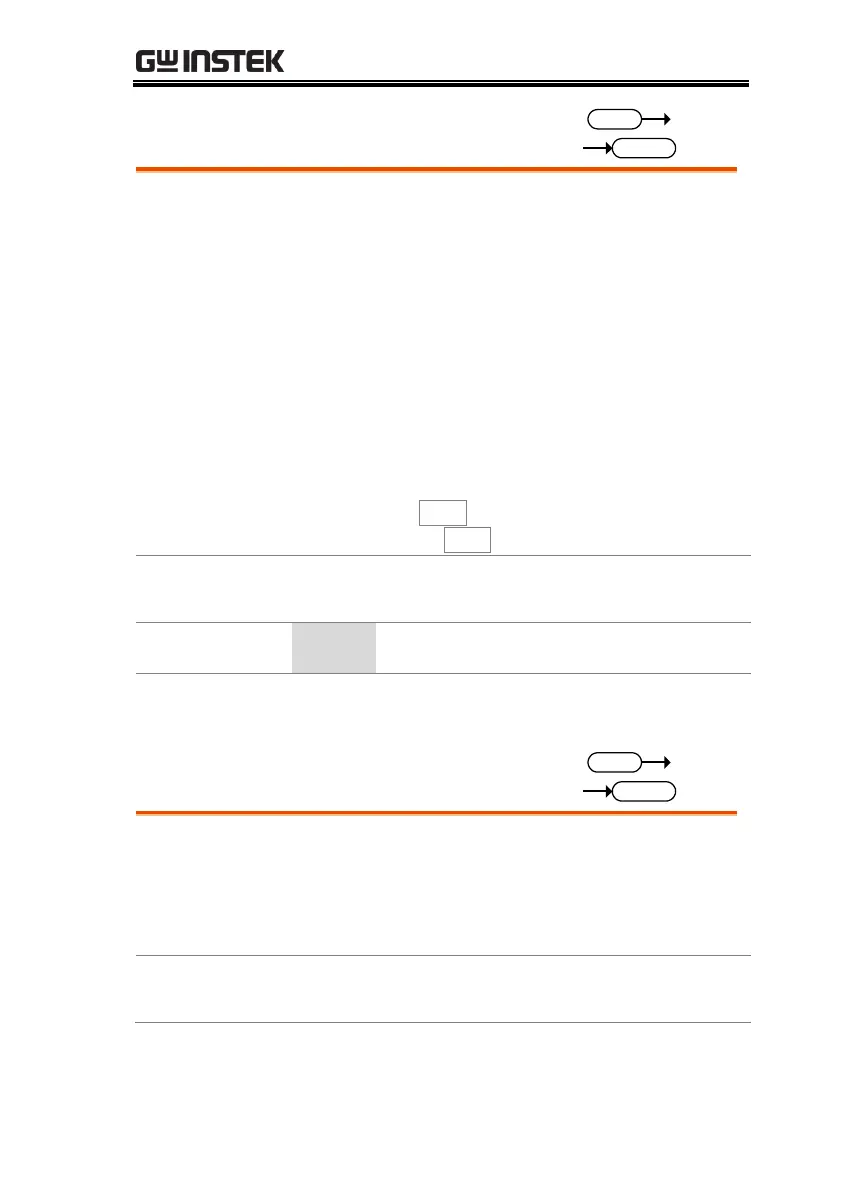Sets or returns the ACW LOW SET current value
in milliamps. The LOW SET value must be less
than the HI SET value. The test must first be in
ACW mode before this command can be used.
The LOW SET range must use the HI SET range. If
all the digits in the LOW SET range are outside the
HI SET range, an Err message will be produced.
All digits outside the HI SET range are ignored
and will not be used.
For example:
HI SET value: 30.00
LOW SET value: 30.01 error
In certain applications, it is suggested to enable
Filter On, which indicates the activation of
software judgment function that judges values by
interval of every 100ms in case of instantaneous
misjudgment on distorted waveforms.
