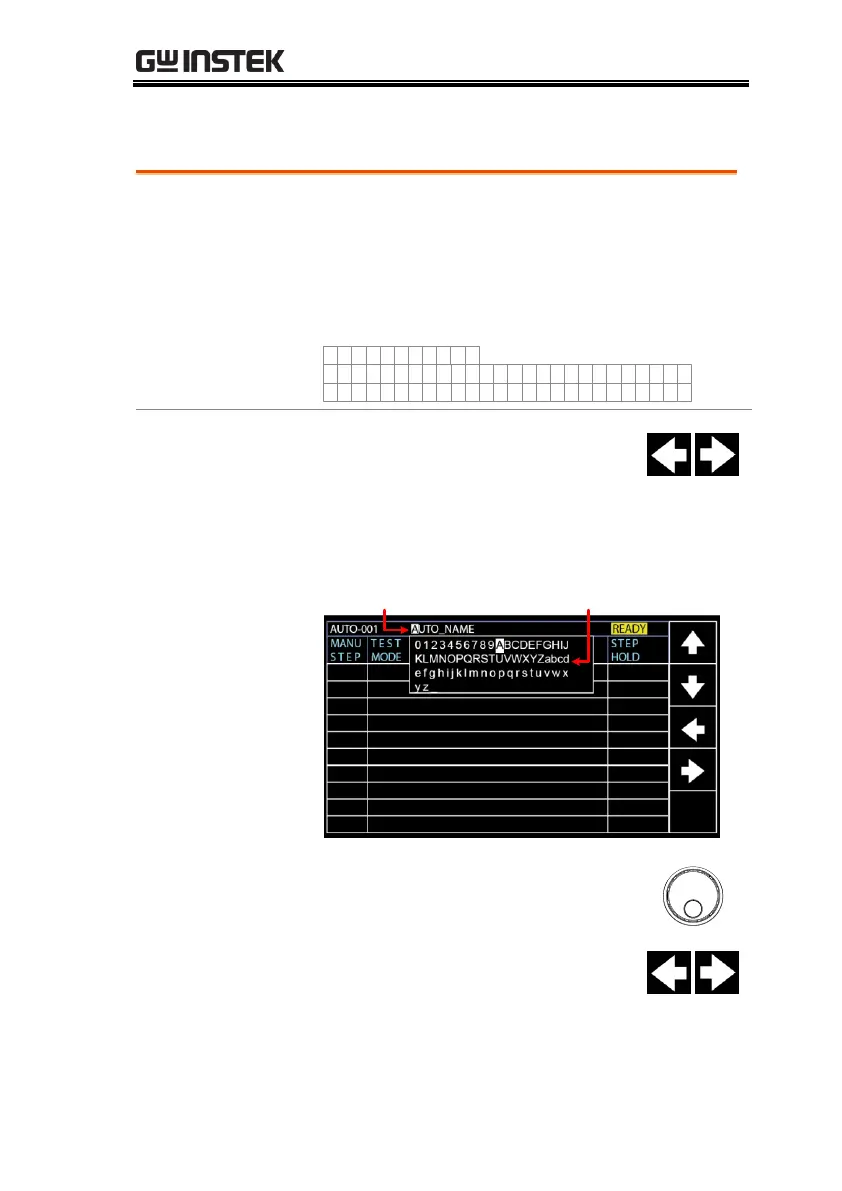OPERATION
109
Creating an AUTO Test File Name
Each automatic test can have a user-defined test
file name (Default: AUTO_NAME) up to 10
characters long. See the character list below for
the allowed characters.
0 1 2 3 4 5 6 7 8 9
W X Y ZM VO P RQ T USNLA B C D E F G H I J K
w x y zm vo p rq t usnla b c d e f g h i j k
_
1. Use the LEFT/RIGHT arrow soft-
keys to move the cursor to the
AUTO_NAME (default name) field.
The characters table will appear in
the right hand accordingly.
AUTO name cursor Character Table
2. Use the scroll wheel to scroll
through the available characters.
3. Press the LEFT / RIGHT arrow soft-
keys to move the cursor to the next
character.
