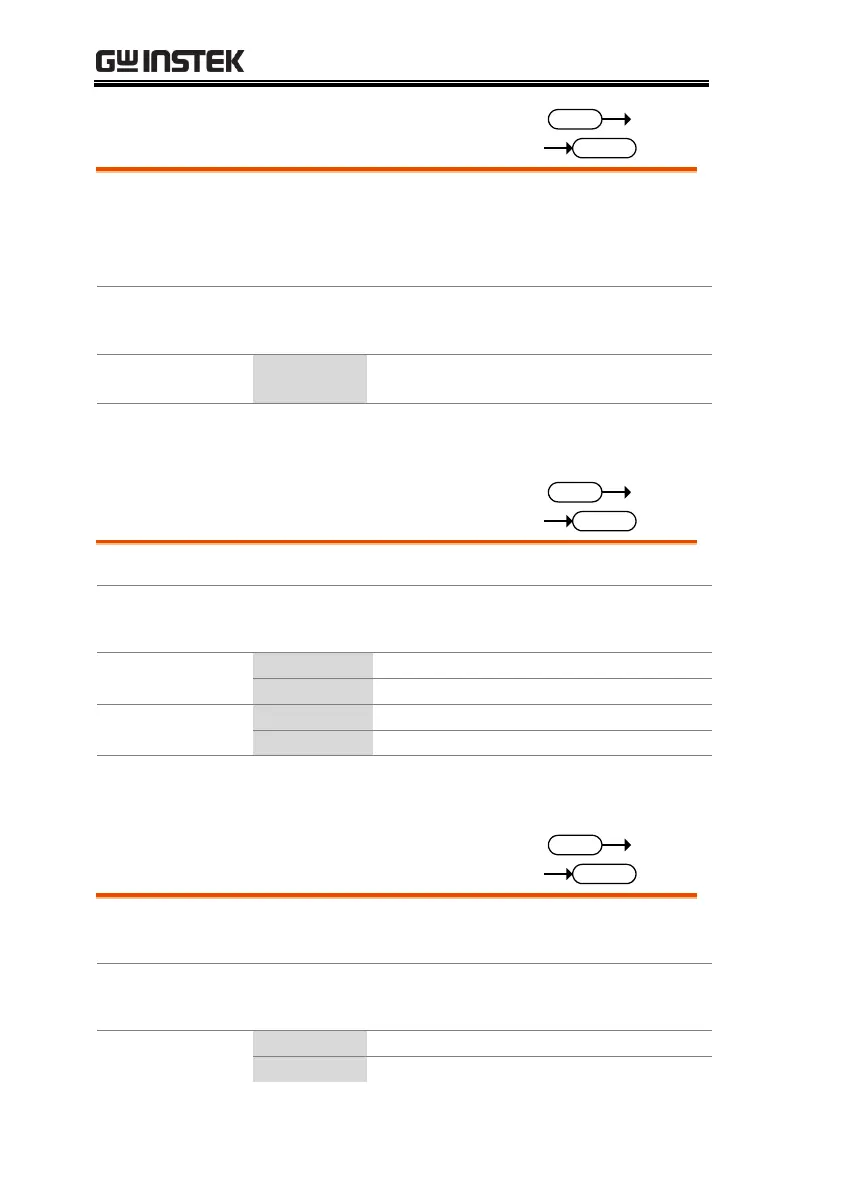GPT-10000 Series User Manual
204
Sets or returns the data file name to be saved into
the inserted USB disk. Note only alphanumeric
characters (A-Z, a-z, 0-9) and the “_” underscore
character can be used to set the file name.
SYSTem:USBDisk:FILename <”string”>
SYSTem:USBDisk:FILename?
Parameter/
Return parameter
SYST:USBD:FILENAME “File1”
Sets the data file name to “File1”.
Sets or returns the internal data save on or off.
SYSTem:INTernal:SAVe {ON |OFF}
SYSTem:INTernal:SAVe?
Turns the internal data save on.
Turns the internal data save off.
SYST:INTERNAL:SAVE ON
Turns internal data save on.
Sets or returns the threshold of Hi Limit scale for
contact check function.
SYSTem:CONTact:HILimit {value | OFF}
SYSTem:CONTact:HILimit?
Disables the threshold of Hi Limit scale.
