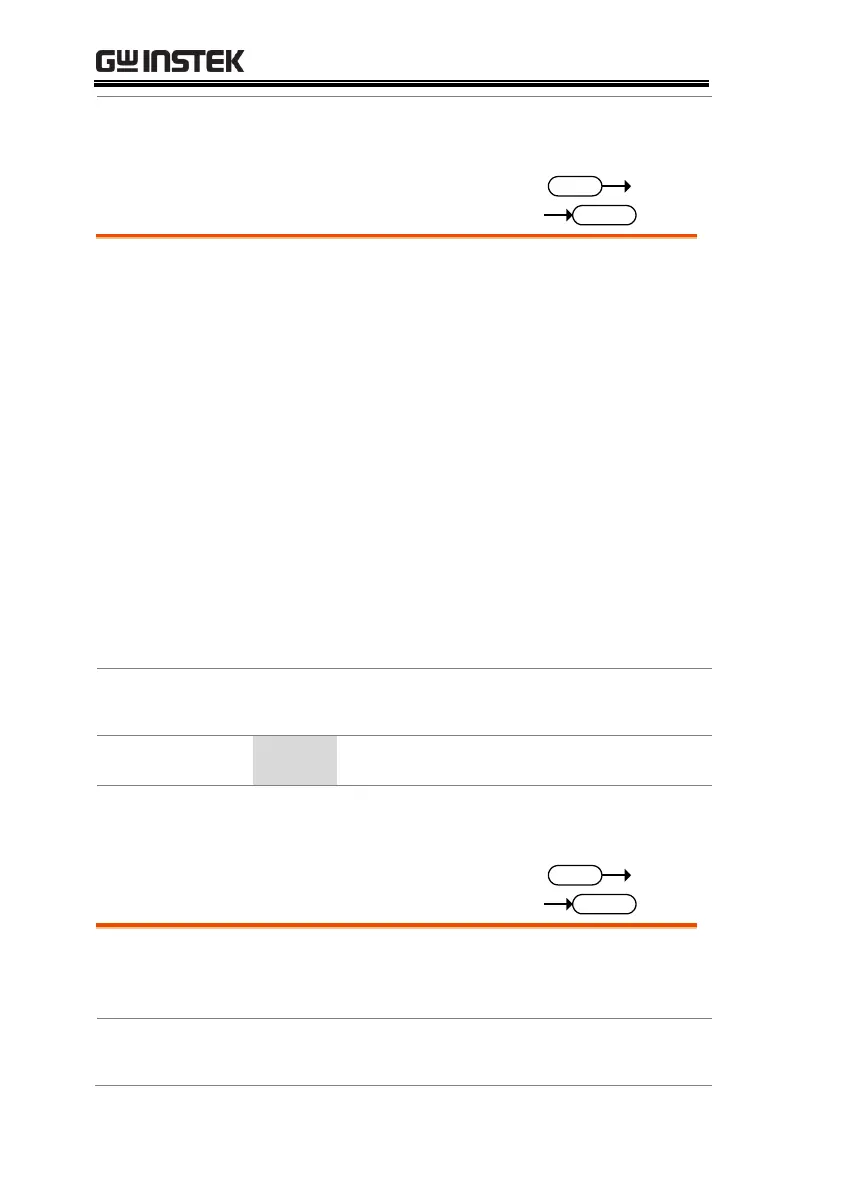Sets or returns the DCW reference value in uA or
mA. The test must first be in DCW mode before
this command can be used.
The DCW reference value shares the identical limit
of HI SET value, which is 11mA at the maximum.
For instance, when HI SET value is set 5mA, the
reference value can therefore be set up to 6mA.
Note: An “Err” message will be shown on display
if the DCW Voltage X (HI SET value + REF) is > 50
watts for GPT-12XXX or the DCW Voltage X HI
SET value + REF is > 100 watts for GPT-15XXX or
the DCW Voltage X HI SET value + REF is > 120
watts for GPT-15012. An “DC Over 50W” or “DC
Over 100W” or “DC Over 120W” message will be
returned after using the query command
“SYSTem:ERRor ?” in remote control.
Sets or returns the DCW percentage of initial
voltage. The test must first be in DCW mode
before this command can be used.
