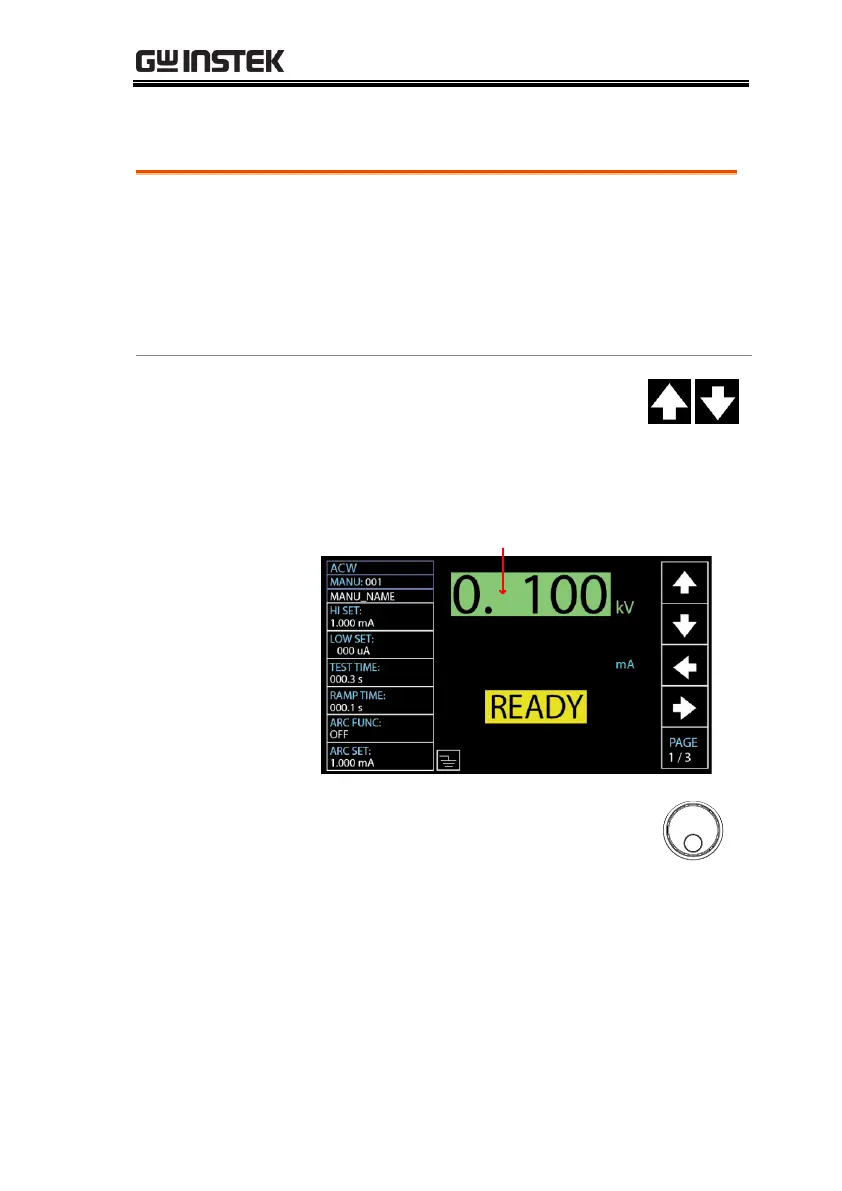OPERATION
53
Setting the Test Voltage or Test Current
The test voltage can be set from 0.050kV to
5.1kV for ACW, 0.050kV to 6.1kV-12.1kV for
DCW and 0.050 to 5kV for IR (50V steps*). For
GB tests the test current can be set from 3A to
33A. As for CONT test, the test current is
fixedly set at the default value of 100mA.
1. Press the UP / DOWN arrow soft-
keys to bring the cursor to the
voltage or ampere setting
depending on selected test
function.
Test Voltage / Current cursor region
2. Use the scroll wheel to set the test
voltage or ampere level.
0.050kV ~ 5.1kV
1
0.050kV ~ 6.1kV (12.1kV for 15012)
2
0.05kV ~ 5kV (50V steps)
3.00A ~ 33.00A
100mA
3
