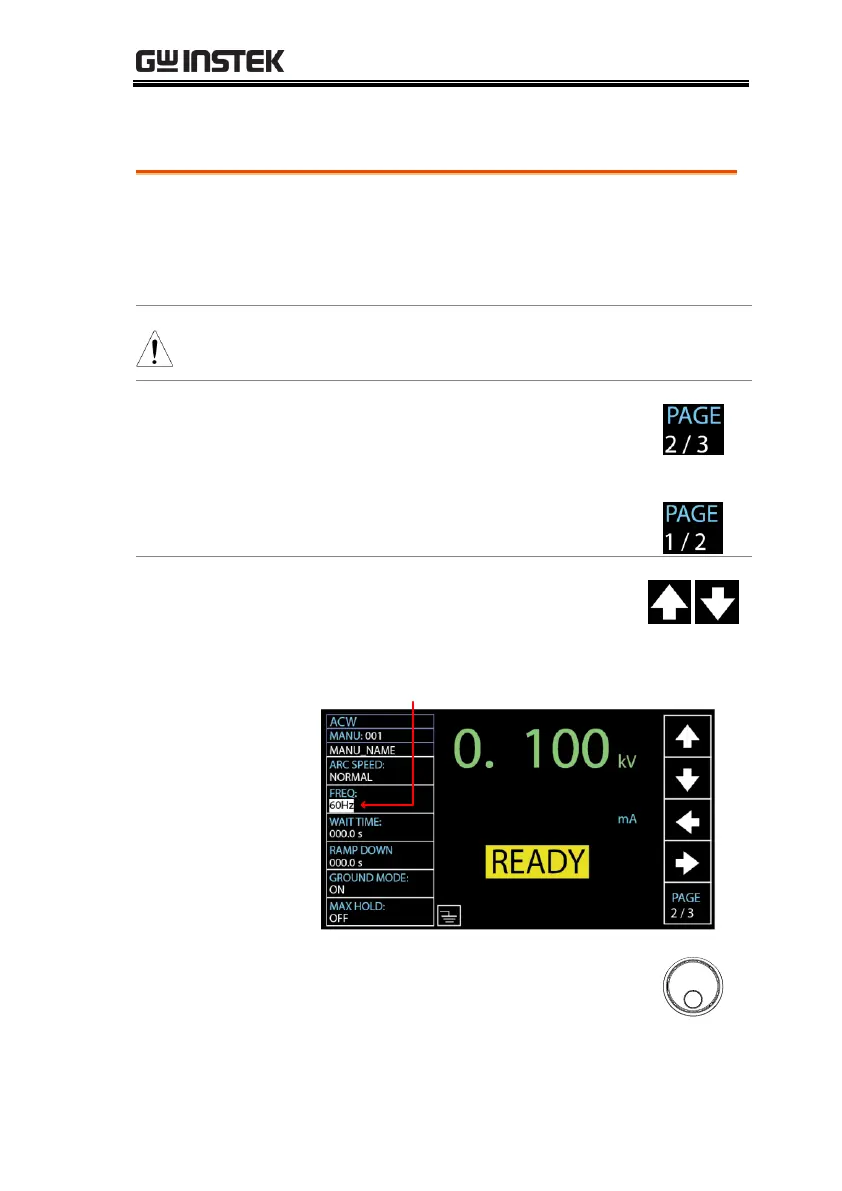OPERATION
55
Setting the Test Frequency
A test frequency of 60Hz or 50Hz can be set,
regardless of the input line voltage. The test
frequency setting only applies to ACW and GB
tests.
The test frequency can only be set for ACW or GB
tests.
1. Press the PAGE soft-key to move
to the 2/3 page where FREQ
setting appears for ACW.
As for GB test, the FREQ setting
shows in the 1/2 page directly.
2. Press the UP / DOWN arrow soft-
keys to bring the cursor to the
FREQ setting.
3. Use the scroll wheel to set the test
frequency.
