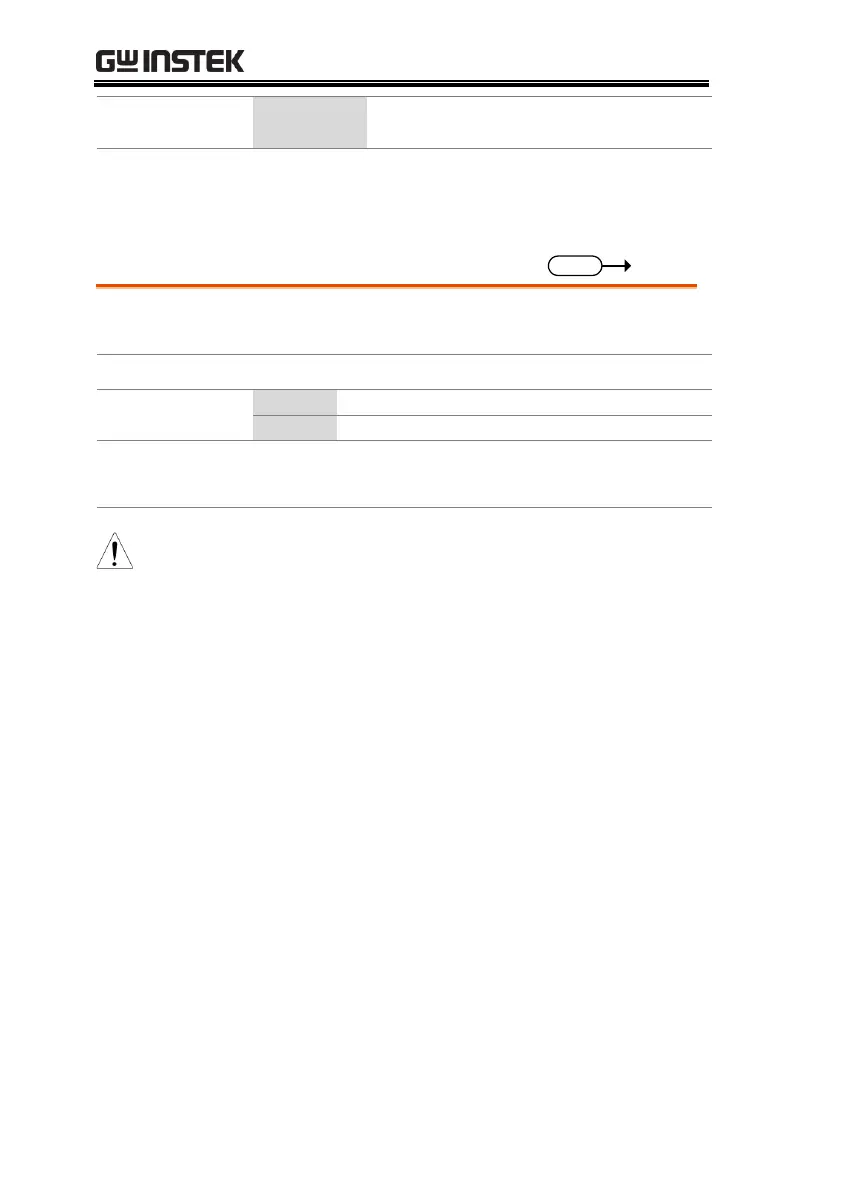An “Err” message will be shown on display when 10
groups have been added into AUTO already and user
still sends the command “AUTO:EDIT:ADD”. An “Auto
Step Add Full” message will be returned after using
the query command SYSTem:ERRor ?.
When “CON” is configured within AUTO and user still
sends the command “AUTO:EDIT:ADD”, an “Err”
message will be shown on display. An “This Is Last
Step” message will be returned after using the query
command SYSTem:ERRor ?.
