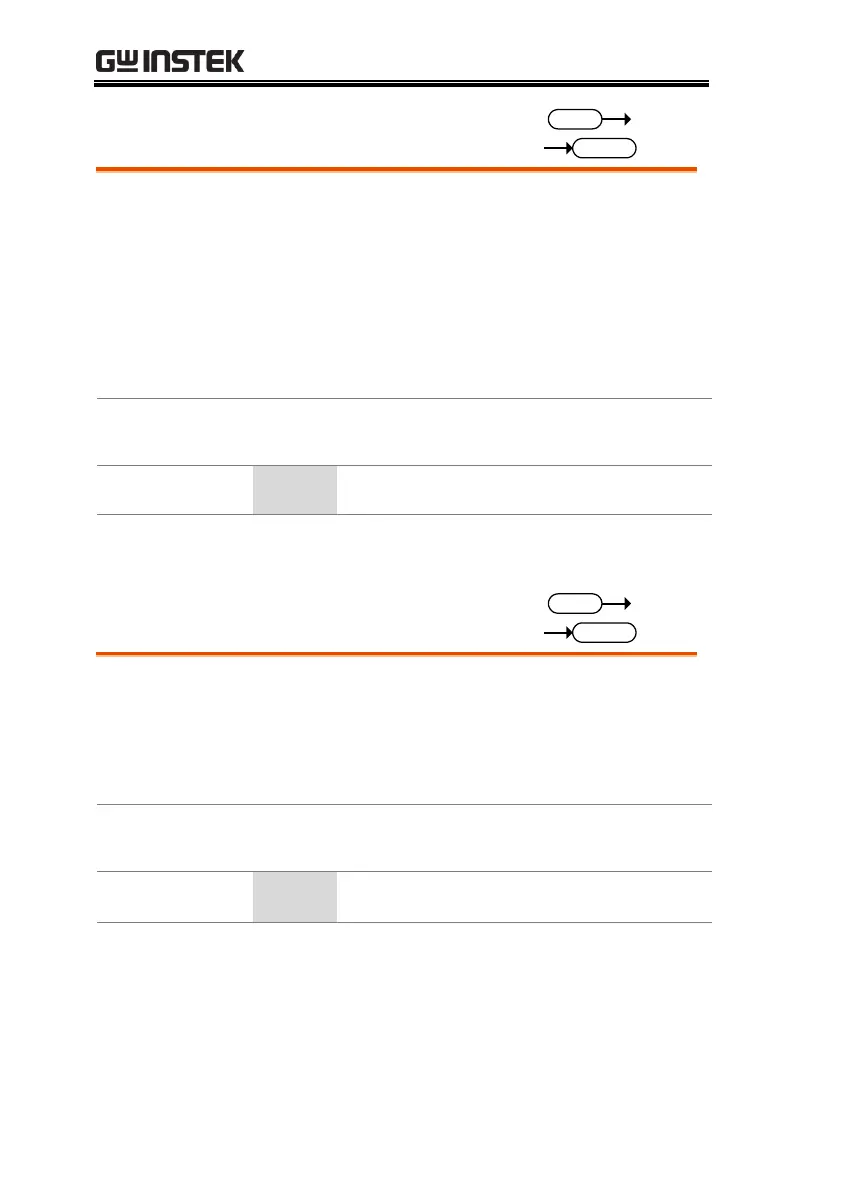GPT-10000 Series User Manual
250
Sets or returns the CONT reference value in Ω. The
test must first be in CONT mode before this
command can be used.
Note: when HI SET+REF VALUE is over 80 Ω, an
“Err” message will be shown on display. And an
“CONT Setting Over 8V” message will be returned
after using the query command “SYSTem:ERRor ?”
in remote control.
MANU:CONTinuity:REF <NR2>
MANU:CONTinuity:REF?
Parameter/
Return parameter
MANU:CONT:REF 0.01
Sets the CONT reference to 00.01 Ω.
MANU:CONTinuity:ZEROCHECK
Performs the zero check function. The test must
first be in CONT mode and in the Ready Status
before this command can be used.
See page 71 for details on the ZERO function.
MANU:CONTinuity:ZEROCHECK {ON|OFF}
MANU:CONTinuity:ZEROCHECK?
Parameter/
Return parameter
Zero function is not active.
MANU:CONT:ZEROCHECK OFF
Deactivates the CONT ZERO function.
