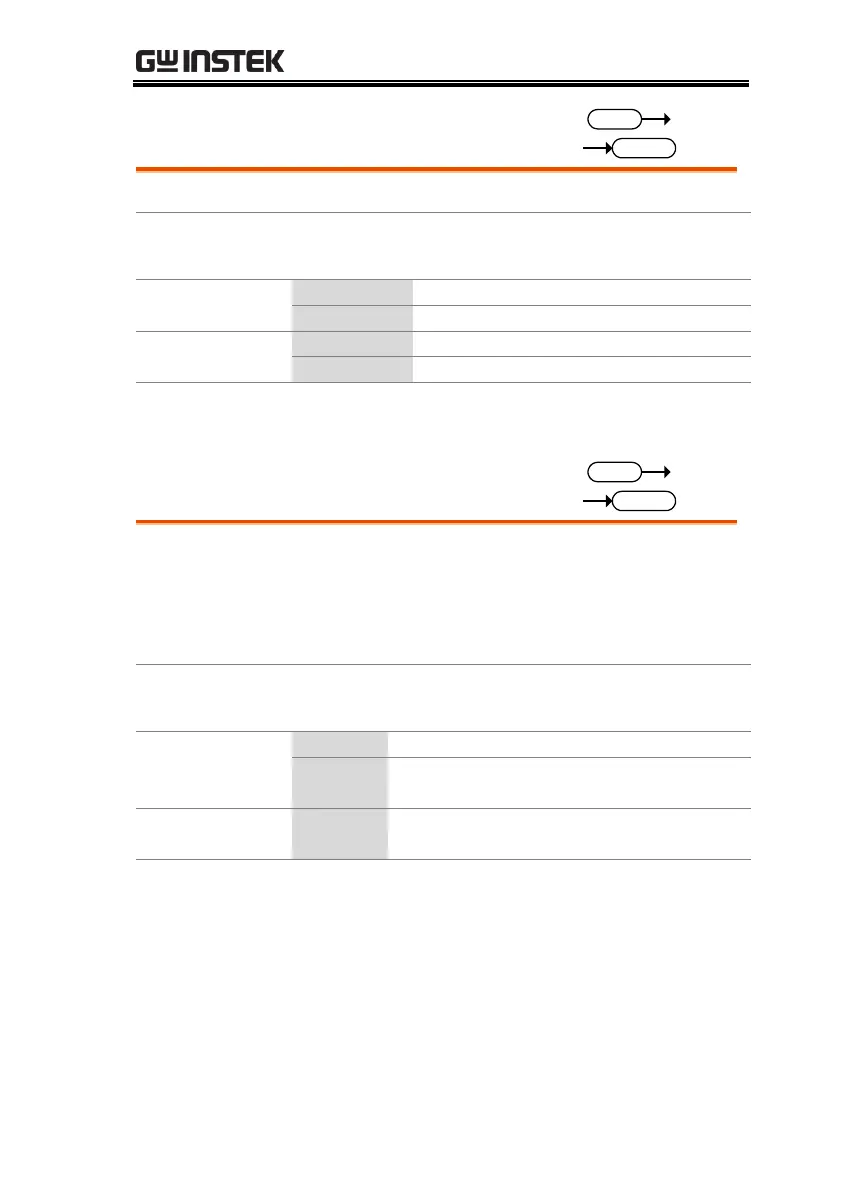REMOTE CONTROL
203
Sets or returns the USB disk auto data save on or off.
SYSTem:USBDisk:AUTosave {ON |OFF}
SYSTem:USBDisk:AUTosave?
Turns the USB disk auto save on.
Turns the USB disk auto save off.
SYST:USBD:AUTOSAVE ON
Turns USB disk auto save on.
Saves, clears or returns the amount of tests. When
saving, there are 2 results as follows. If no USB
disk is inserted, the message “NO USB DISK”
shows. If USB disk is inserted properly, the
message “SAVE OK” is shown.
SYSTem:USBDisk:AMOunt {SAVE | CLEAR}
SYSTem:USBDisk:AMOunt?
Saves the amount of tests into USB disk.
Clears the amount of tests from
internal memory.
Returns the amount of tests from
internal memory.
SYST:USBD:AMOUNT SAVE
Saves the amount of tests into USB disk.
