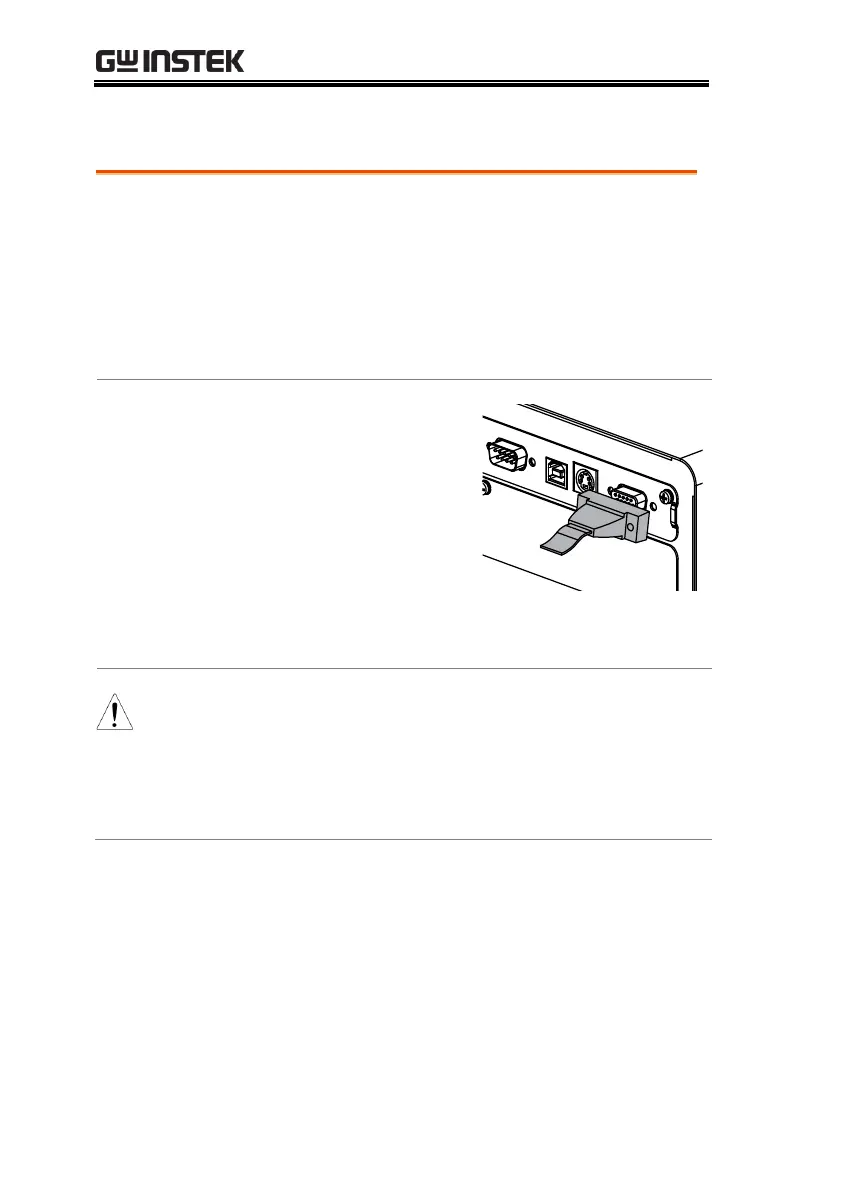GPT-10000 Series User Manual
186
Using the Interlock Key
When the INTERLOCK function is set to ON,
tests are only allowed to start when both
Interlock pins on the signal I/O port are
shorted. Using the Interlock key will short the
INTERLOCK1 and INTERLOCK2 pins on the
signal I/O port.
See page 183 for the Signal I/O pin assignment.
1. Insert the Interlock
key into the SIGNAL
I/O port on the rear
panel.
2. Set the Interlock option to ON in
the SYSTEM mode.
With INTERLOCK set to ON, the tester can now
only start a test when the Interlock key is connected.
Please note that removing the interlock key after
starting a test leads to interruption of test.
Set Interlock to OFF to disable this feature.
