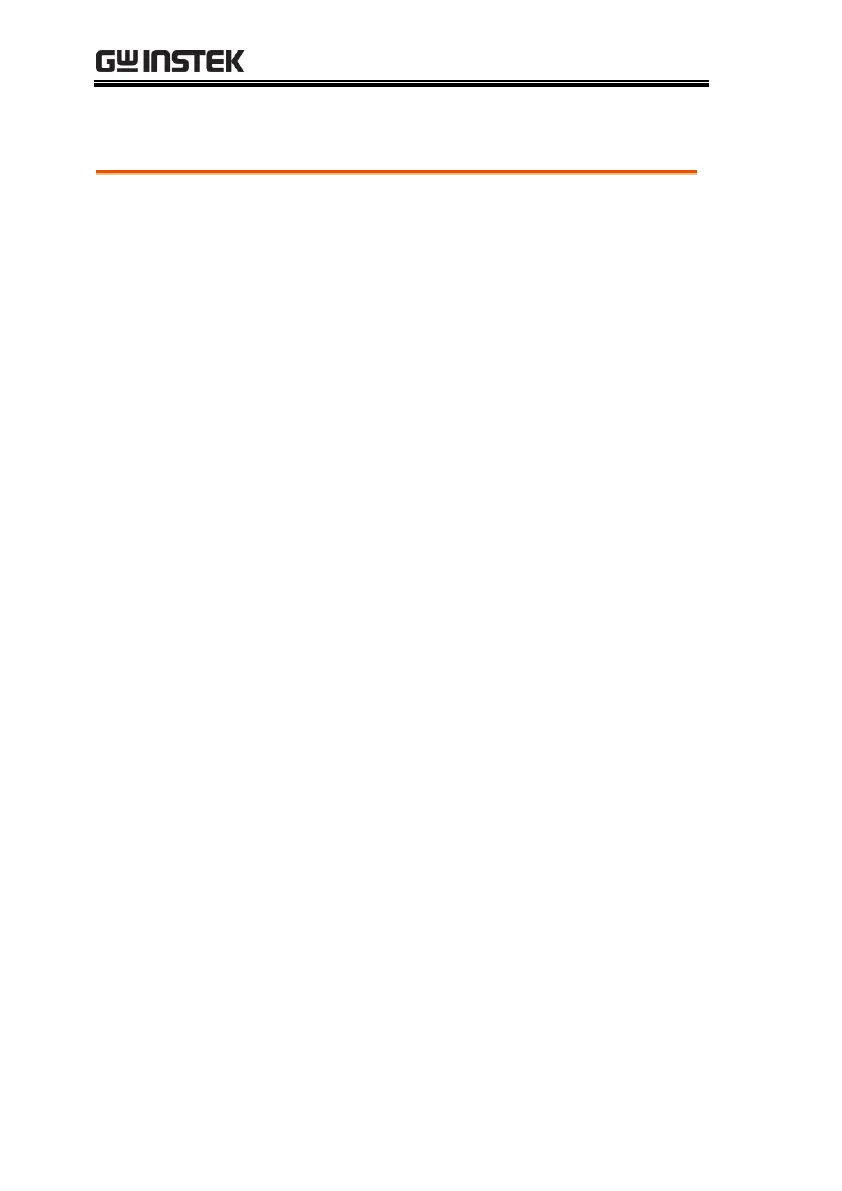The Control settings include 7 options: Control
By, Double Action, Key Lock, Interlock, Start
Click For 1 Second, Power GND Check and
Barcode Function Setting.
Control By is used to determine how a test is
started. Tests can be started via the front
panel (START/STOP buttons), from a remote
controller or via the SIGNAL I/O port.
The Double Action function is a safety
feature used to prevent accidentally
starting a test. Normally to start a test, the
START button is pressed when the tester is
in the READY status. To start a test when
Double Action is ON, the STOP button
must first be pressed, followed by the
START button within 500ms.
Key Lock disables the front panel keys from
changing the test number, mode or testing
parameters. Only the START & STOP
buttons required for testing are not
disabled. Also, the SYSTEM button remains
functional for user to return back to the
system setting.
The Interlock function is a safety feature.
The interlock function prevents a test from
running, unless the interlock pins on the
signal I/O port connector are shorted. The
included interlock key can be used for this
purpose. See page 186 for details.
The Start Click For 1 Second indicates another
safety feature that requires the START button
being pressed for 1 second so that a test,
whether MANU or AUTO, can be started.
