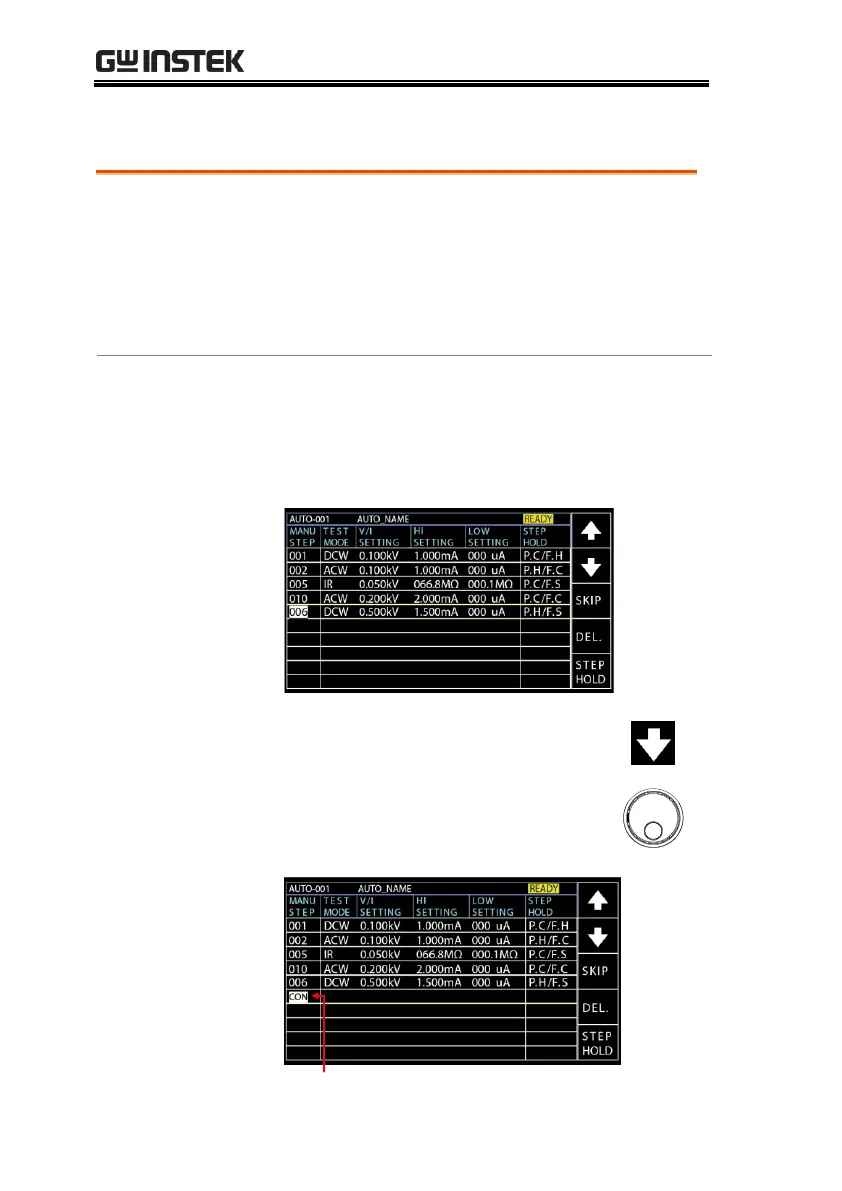GPT-10000 Series User Manual
112
Continuous AUTO Tests
As mentioned previously, up to 10 MANU
steps can be grouped to form an AUTO test and
user can designate each step from MANU step
number 1 to 100 for an AUTO test. However, it
is available to interconnect different AUTO
tests together to present a series of AUTO tests.
1. Follow the steps of “Adding a Step to the
AUTO Test” in page 110 first. See the
example below where 5 MANU steps have
been added into the AUTO-001 group.
2. Press the DOWN arrow key to
bring the cursor to the next MANU
STEP field followed by using the
scroll wheel to choose CON from
the MANU STEP options.
CON is chosen from MENU STEP
