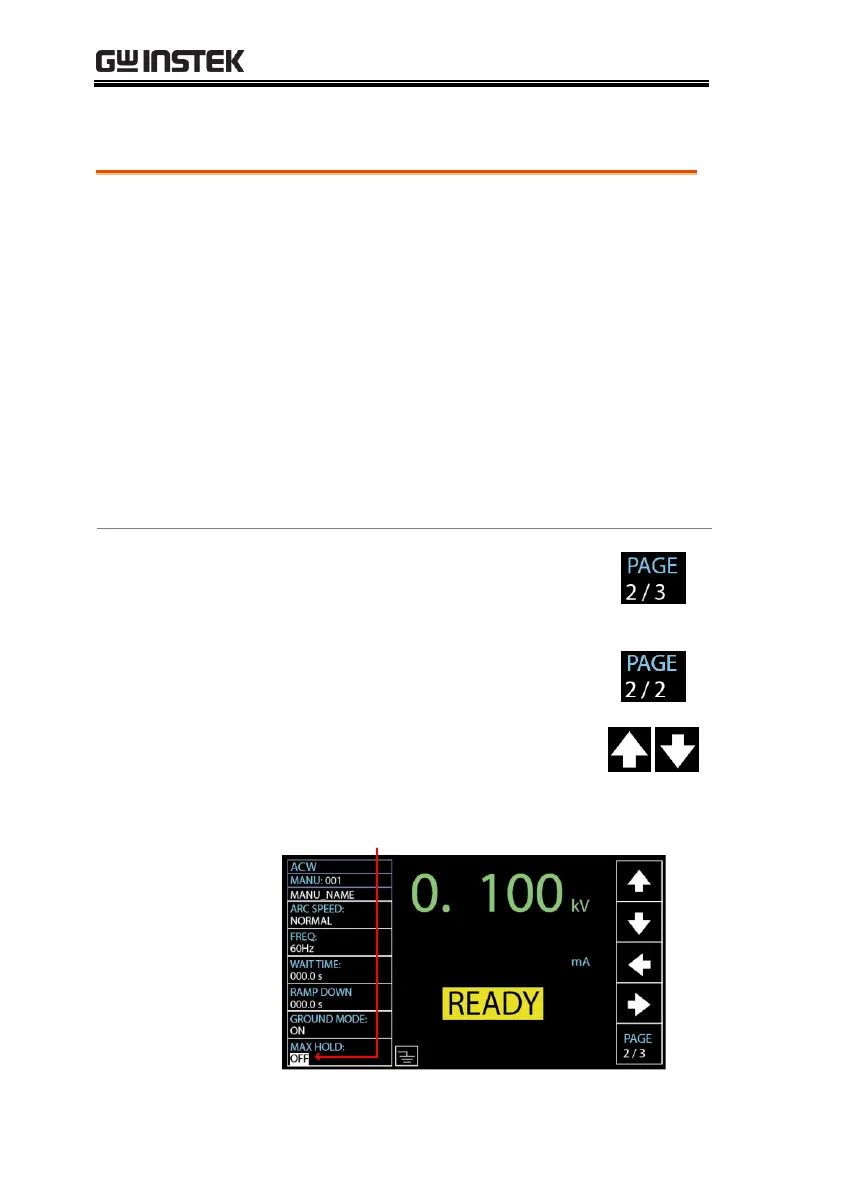The MAX HOLD setting will hold the
maximum current measured in the ACW and
DCW tests or the maximum resistance
measured in the IR and GB tests.
For instance, when running an IR test with 120
seconds of test time and MAX HOLD enabled,
the highest resistance measured in the 30
seconds of the test time will be retained on
display until the next largest value. If there is
no further maximum resistance occurred, the
value measured in 30 seconds will be remained
till the end of the test of 120 seconds.
1. Press the PAGE soft-key to move to
the 2/3 page where MAX HOLD
setting appears for ACW and DCW.
As for IR and GB, the MAX HOLD
setting shows in the 2/2 page.
