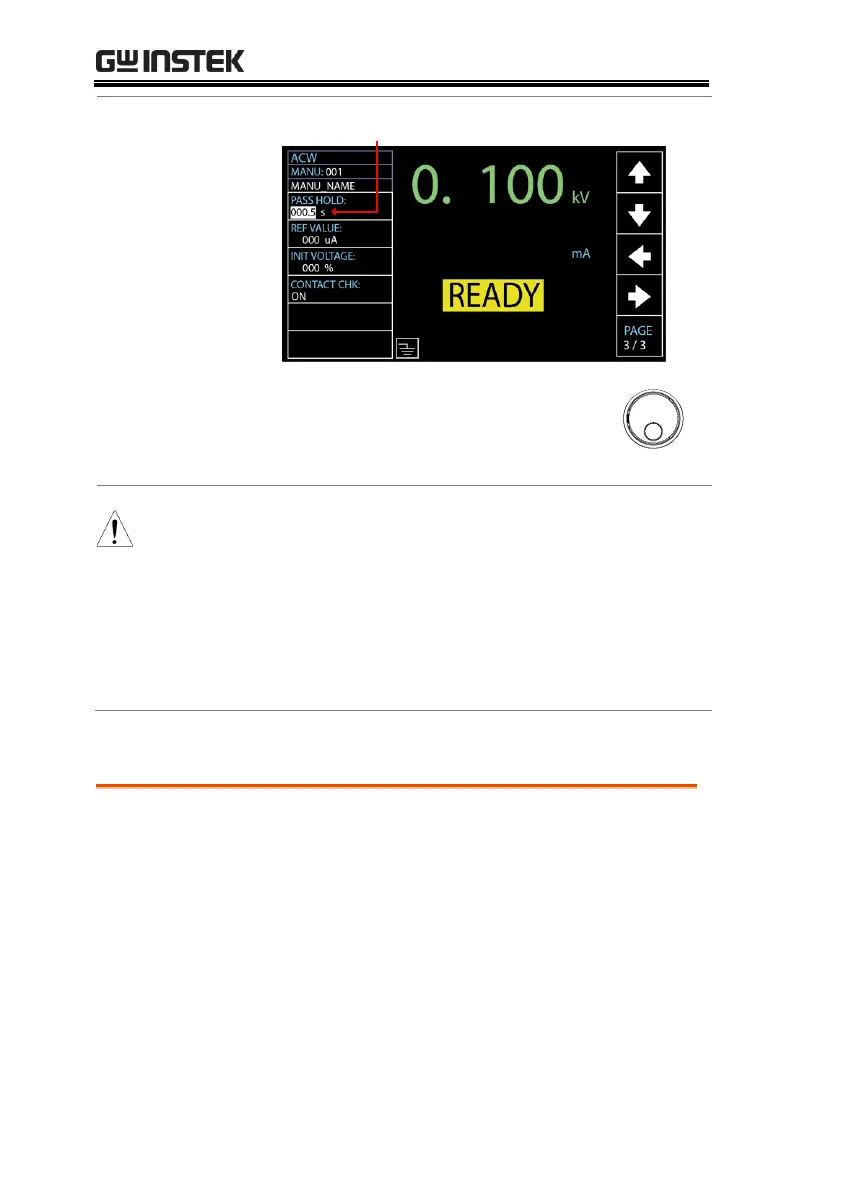The STOP key can be pressed at any time in
the set duration of PASS HOLD to promptly
halt the set PASS HOLD duration. In short,
user can stop, if necessary, the duration of
PASS HOLD any time.
When ON is selected, the duration of PASS
HOLD will remain indefinitely until the STOP
key is further pressed.
The IR MODE setting, which contains three
options, STOP ON FAIL, STOP ON PASS,
TIMER, only applies to IR test.
When IR MODE is set to STOP ON FAIL, the
tester will show the FAIL judgment, if
available, in the 0.3 second of test time at the
earliest manner, regardless of the set test time.
When set to PASS ON FAIL, the tester will
show the PASS judgment, if available, in the 0.3
