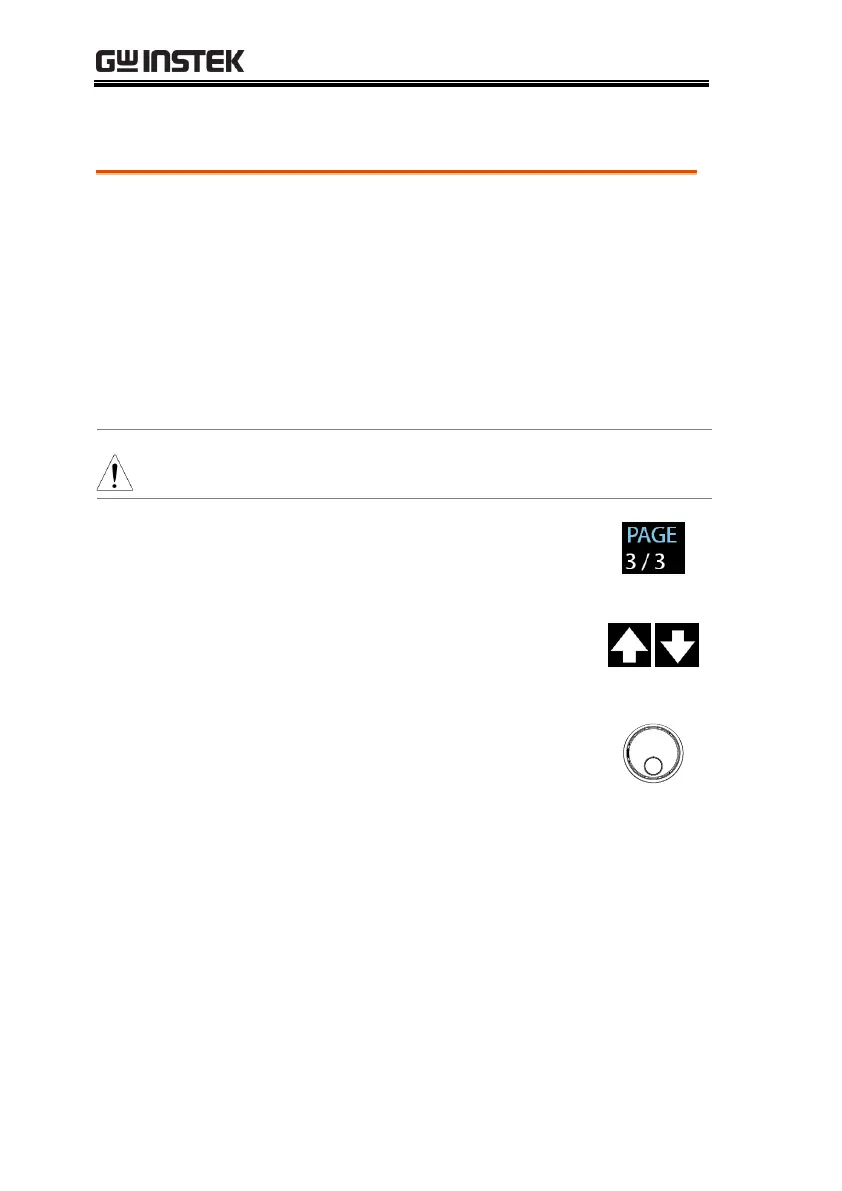GPT-10000 Series User Manual
86
Setting ACW & DCW Mode Filter
Generally, the filter function is available for
ACW, DCW and IR tests but the core mechanism
varies by different test modes. In terms of
ACW/DCW test, it is suggested to enable Filter
On for certain applications. Enabling Filter On
indicates the activation of software judgment
function that judges values by interval of every
100ms in case of instantaneous misjudgment on
distorted peak waveforms.
Filter setting is Not available for GB test mode.
1. Press the PAGE soft-key to move to
the 3/3 page where FILTER setting
appears for ACW/DCW test.
2. Press the UP / DOWN arrow soft-
keys to bring the cursor to the
FILTER setting.
3. Use the scroll wheel to select
options of FILTER setting.
