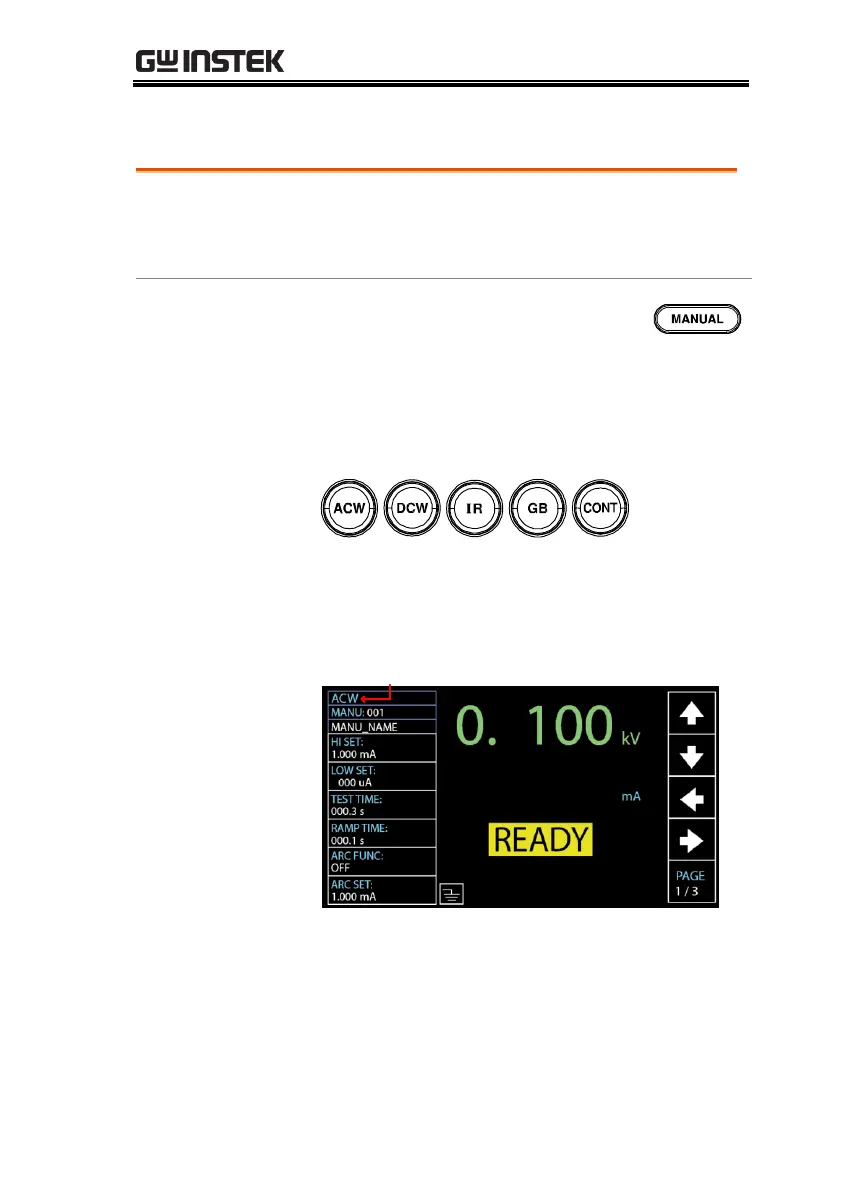OPERATION
41
Setting the Test Function
There are five test functions, AC Withstand, DC
Withstand, Insulation Resistance, Ground Bond
and Continuity tests.
1. If the tester is in AUTO or SYSTEM
mode, press the MANUAL key to
put the tester into MANU mode.
2. To choose the test function, press the ACW,
DCW, IR, GB or CONT key on the front panel.
3. The key of selected test function is lit, and the
test function selected is shown on the upper-left
corner of the display.
