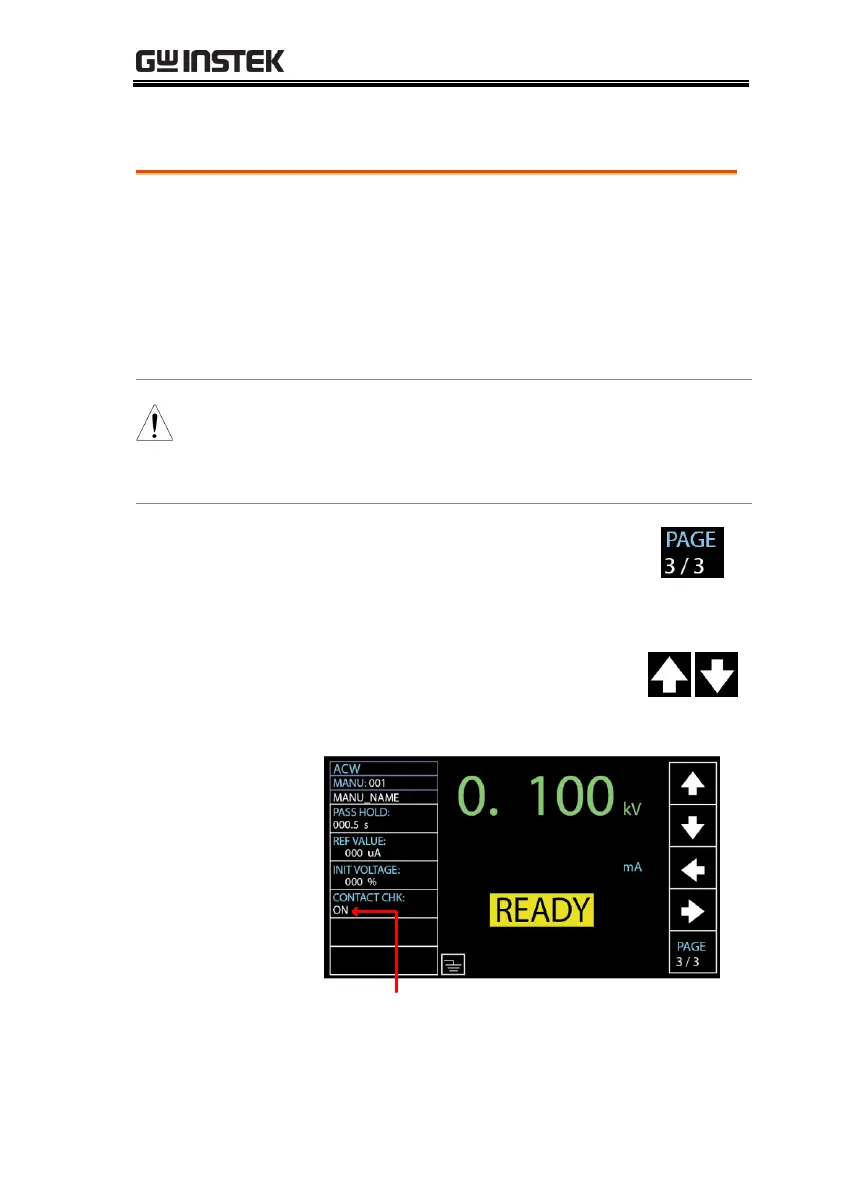OPERATION
81
Setting Contact Check – GPT-12XXX/15XXX
The CONTACT CHK function is used to
determine if open circuit or short circuit occurs
between the test leads and DUT under the
ACW, DCW and IR tests. Before activating this
function, it is first required to define a reference
value along with relevant thresholds, for which
refer to page 177.
CONTACT CHK setting is applicable to ACW, DCW
and IR test modes for both GPT-12XXX and GPT-
15XXX, whereas it is only applicable to DCW test
mode for GPT-15012 unit.
1. Press the PAGE soft-key to move to
the 3/3 page where CONTACT
CHK setting appears for ACW,
DCW and IR tests.
2. Press the UP / DOWN arrow soft-
keys to bring the cursor to the
CONTACT CHK and turn it ON.
