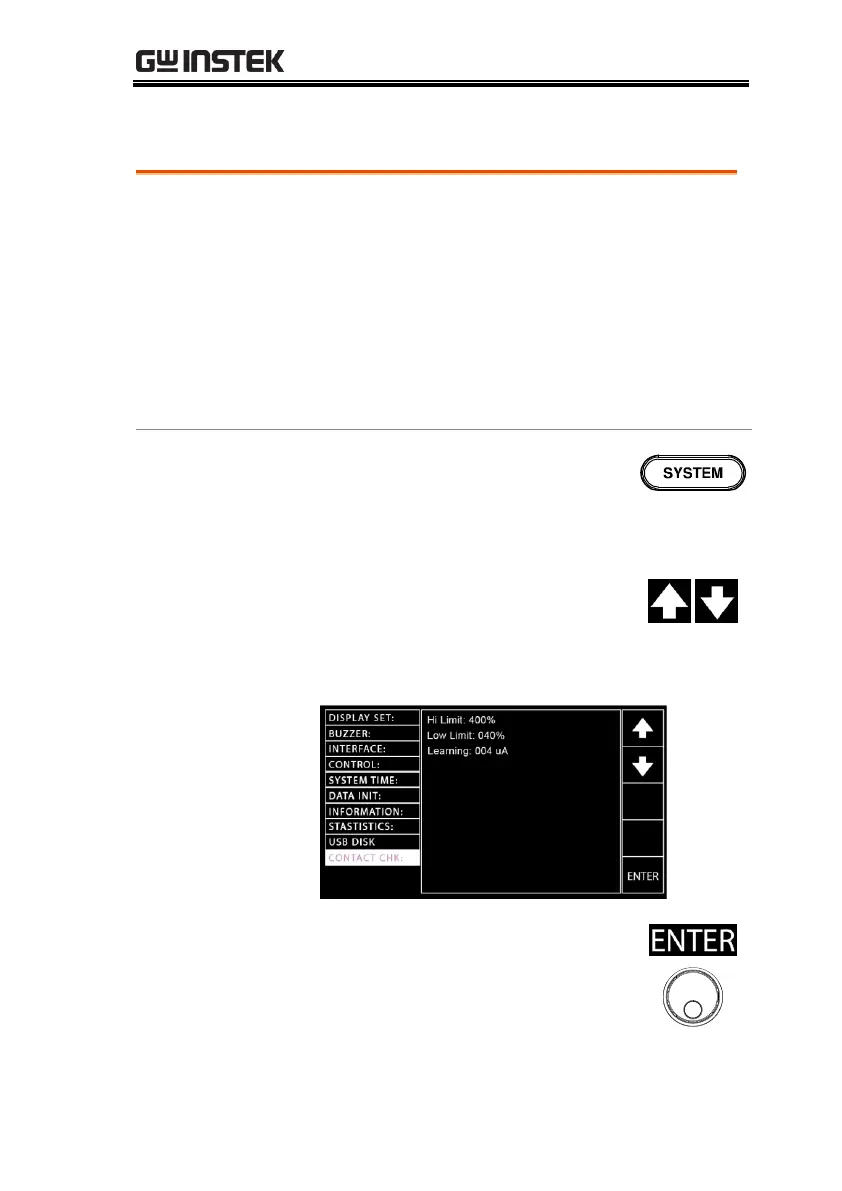OPERATION
177
Contact Check Settings
The CONTACT CHK function is used to
determine if open circuit or short circuit occurs
between the test leads and GPT-12XXX/GPT-
15XXX under the ACW, DCW and IR tests, and
between the test leads and GPT-15012 under the
DCW test. The section here allows user to define
a reference value via learning process and also to
assign Hi limit and Low limit for Short and
Open status check, respectively.
1. Press the SYSTEM button on the
front panel when the tester is
under READY status in either
MANU or AUTO test.
2. The SYSTEM page will be shown.
Press the UP/DOWN arrow soft-
keys to move the cursor to the
CONTACT CHK setting.
3. Press the ENTER soft-key to enter
the Hi Limit setting followed by
using scroll wheel to determine an
exact scale of Hi Limit threshold that
triggers the SHORT status warning.
