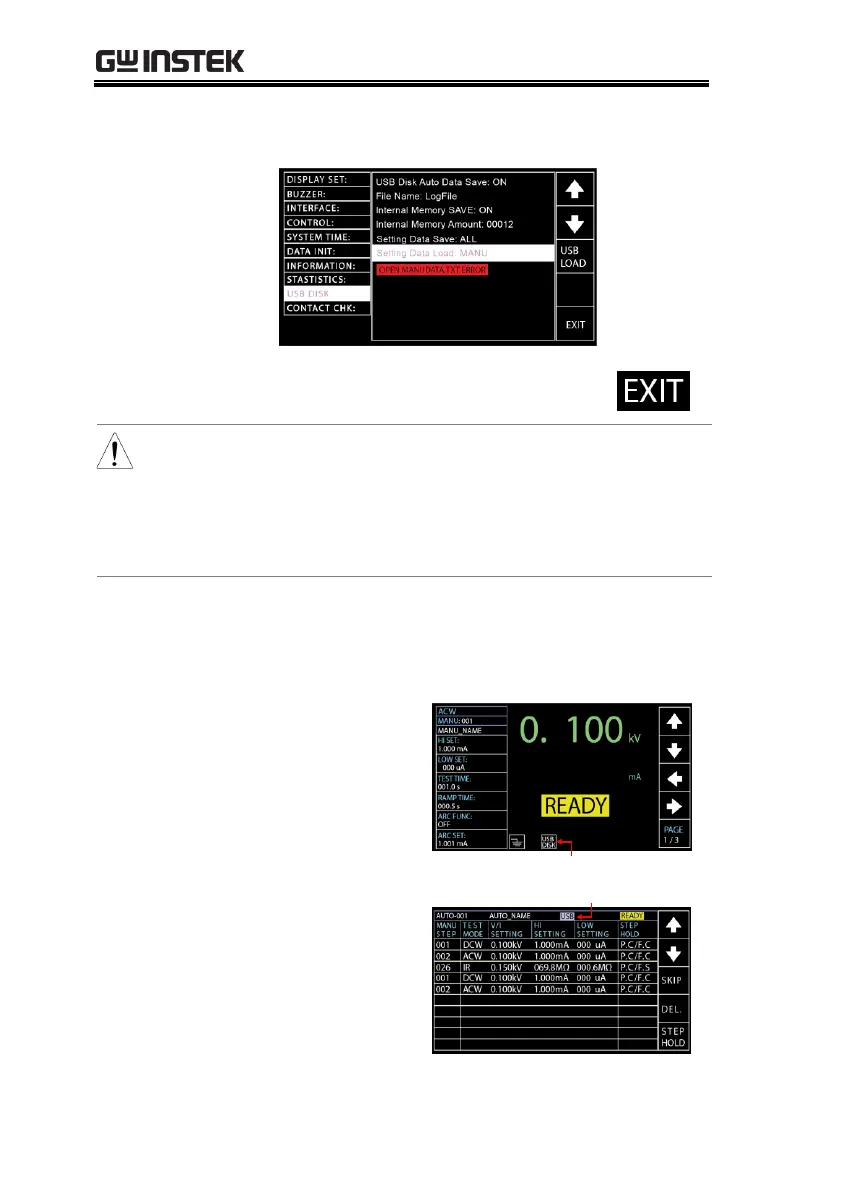GPT-10000 Series User Manual
176
If there is no desired data in the USB disk, the prompt
message “OPEN XXXXDATA.TXT ERROR” pops up.
9. Press the EXIT soft-key to exit from
the USB DISK page.
The changes in USB DISK setting are saved instantly.
The System Data Init function under DATA INIT
section is Not able to clear Internal Memory
Amount. Instead, only CLEAR DATA soft-key can
clear internal memory amount completely.
Make sure an USB disk is plugged into GTP-10000
unit before saving measurement data into the disk.
Once an USB disk is well inserted, the USB icon, in
either MANU or AUTO mode, appears accordingly.
