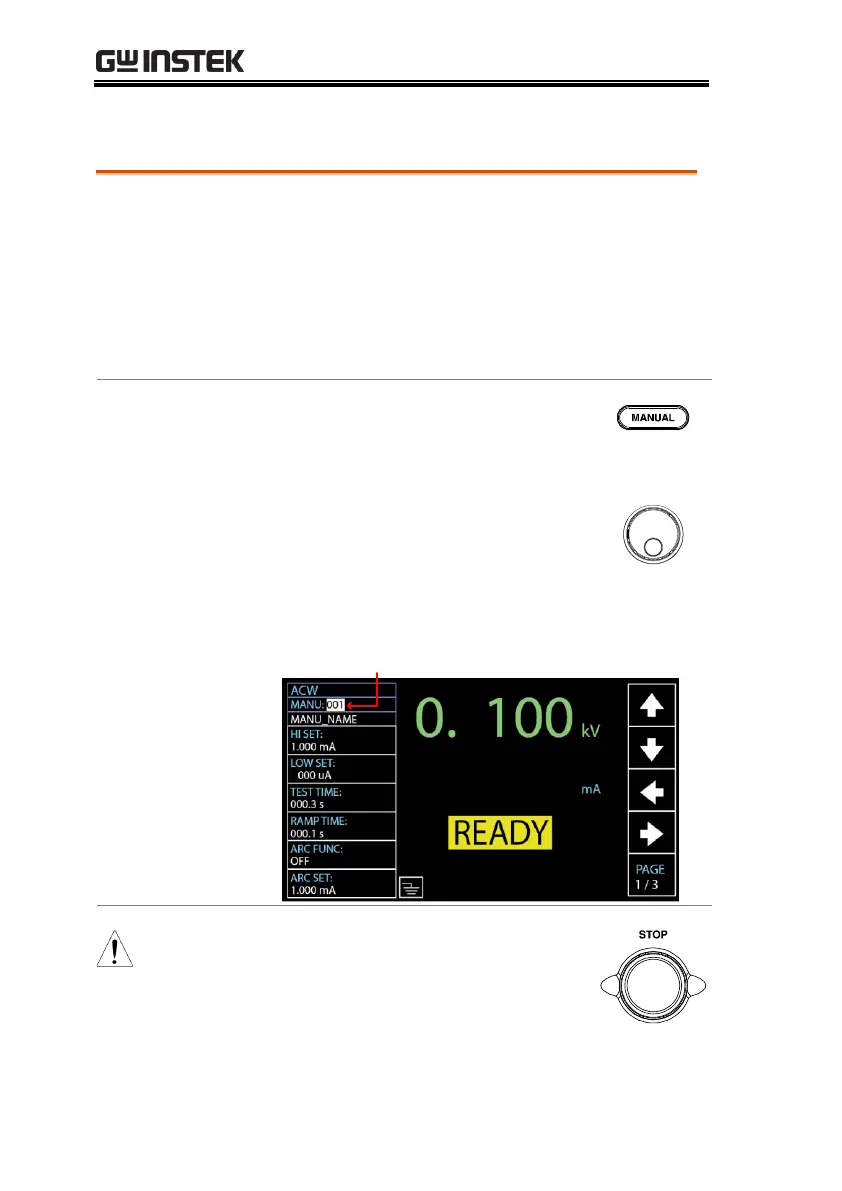GPT-10000 Series User Manual
42
Choose/Recall a Manual Test Number
ACW, DCW, IR, GB and CONT tests can only
be created and edited in the MANU mode.
MANU number 001 to 100 can be saved and
thus be loaded when editing/creating a MANU
test or AUTO test. MANU number 000 is a
special mode. See page 102 for details on the
special mode.
1. If the tester is in AUTO or SYSTEM
mode, simply press the MANUAL
key to switch to MANU mode.
2. Use the scroll wheel to choose the
MANU number.
001~100
(MANU# 000 is a special mode)
Manual number can only be selected
or recalled when the “READY” status
shows on the screen. If the “FAIL”
status appears, it is required to press
STOP key first before selecting or
recalling procedure.
