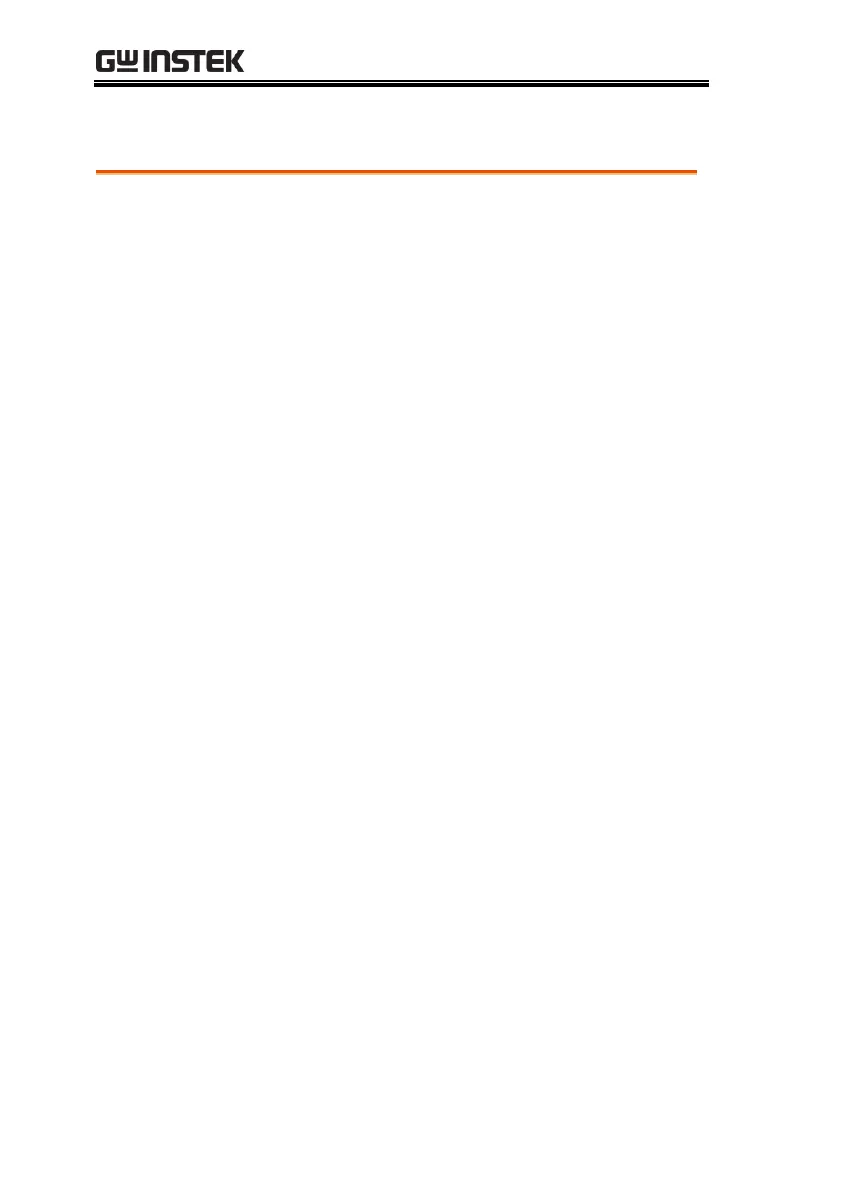When GROUND MODE is set to ON, the GPT-
10000 grounds the return terminal to the
ground. This mode is best for DUTs that are
grounded to an earth ground by their chassis,
fixtures or operation environment. This mode
measures the potential of the HIGH VOLTAGE
terminal with respect to earth ground. This
means that additional noise which leaks to
earth ground will also be measured. This is the
safest testing mode, though potentially not as
accurate.
When GROUND MODE is set to OFF, the
return terminal is floating with respect to the
earth ground. This mode is for DUTs that are
floating and not directly connected to an earth
ground. This is more accurate than when
GROUND MODE is set to ON as less noise will
be measured. For this reason, this testing mode
is able to measure with better stability.
