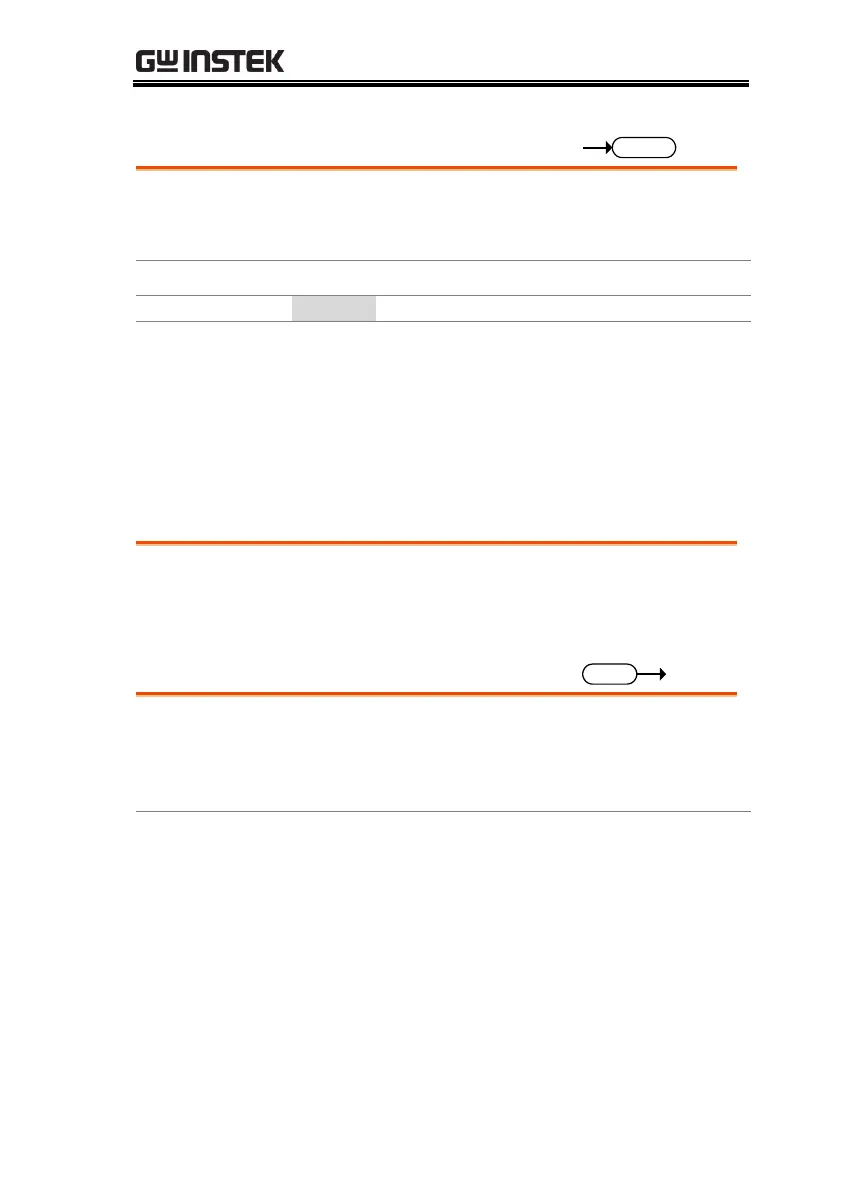REMOTE CONTROL
259
AUTO MODE only. Use this command to get
measurement step number at the current point in
time during AUTO MODE testing.
*SRE?
>5
The current test step is number 5. This indicates that
steps 1~4 have already been completed and the
results for those steps can now be retrieved.
Remote Commands
*RMToff ...................................................................................................259
This command can be used to terminate a remote
session. When this command is used “RMT” will
no longer be displayed on the front panel,
indicating that remote mode has been terminated.
