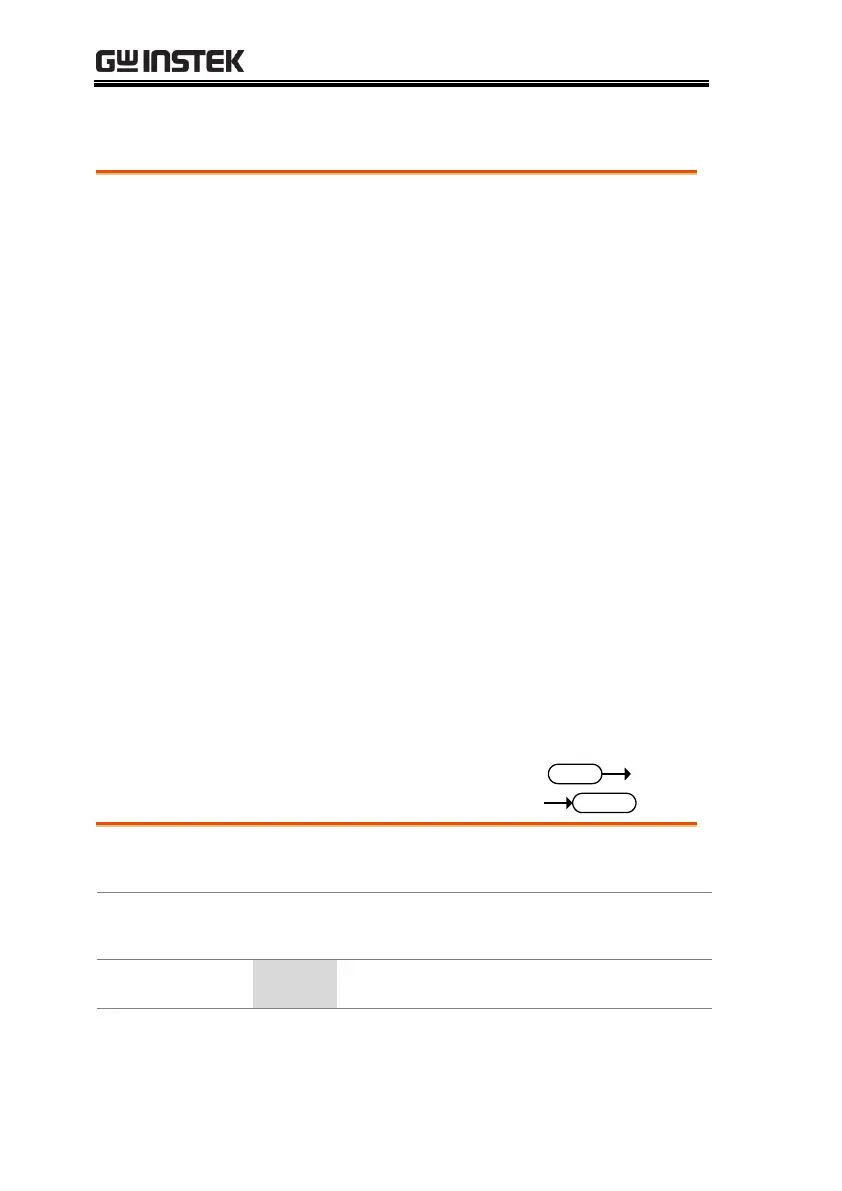SYSTem:LCD:BRIGhtness ..................................................................... 200
SYSTem:BUZZer:VOLume ................................................................... 201
SYSTem:BUZZer:KEYSound ................................................................ 201
SYSTem:TIMe ......................................................................................... 201
SYSTem:STATistics ................................................................................ 202
SYSTem:ANALysis ................................................................................ 202
SYSTem:USBDisk:AUTosave ............................................................... 203
SYSTem:USBDisk:AMOunt .................................................................. 203
SYSTem:USBDisk:FILename ................................................................ 204
SYSTem:INTernal:SAVe ........................................................................ 204
SYSTem:CONTact:HILimit ................................................................... 204
SYSTem:CONTact:LOWLimit .............................................................. 205
SYSTem:CONTact:LEARning .............................................................. 205
SYSTem:ERRor ....................................................................................... 206
SYSTem:CONTrol:INTerlock ............................................................... 207
SYSTem:CAL:ALERT ............................................................................ 207
SYSTem:CAL:DATe ............................................................................... 208
SYSTem:CAL:DUE ................................................................................. 208
SYSTem:ALERt:DATe ........................................................................... 208
SYSTem:CAL:PROTection .................................................................... 209
SYSTem:INTernal:MEMory .................................................................. 209
