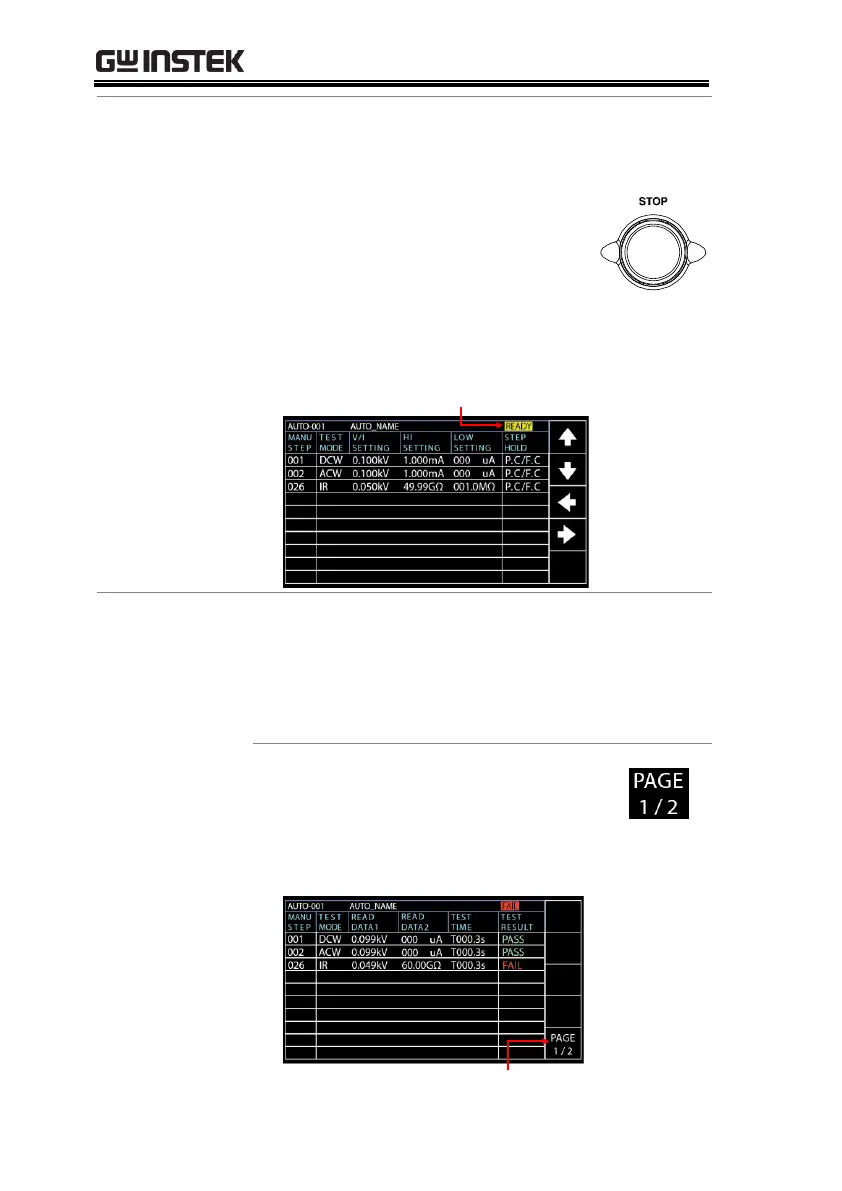GPT-10000 Series User Manual
130
1. The PASS/FAIL/STOP results will be held on
the screen until the STOP button is pressed.
2. To put the tester back into READY
status, simply press the STOP
button (twice for a FAIL result).
3. The READY indicator will be shown on the top
of display.
Check Multiple
Pages of Results
The tester is able to interconnect up to 5 groups
of AUTO TESTs and present a result of multiple
pages. In this case, it is available to toggle
between pages for checking. Refer to page 112
for how to organize a continuous AUTO TEST.
1. After a continuous AUTO TEST is
completed, press PAGE soft key on
the front panel to flip among
different pages
Multiple Pages indicator - 1/2
