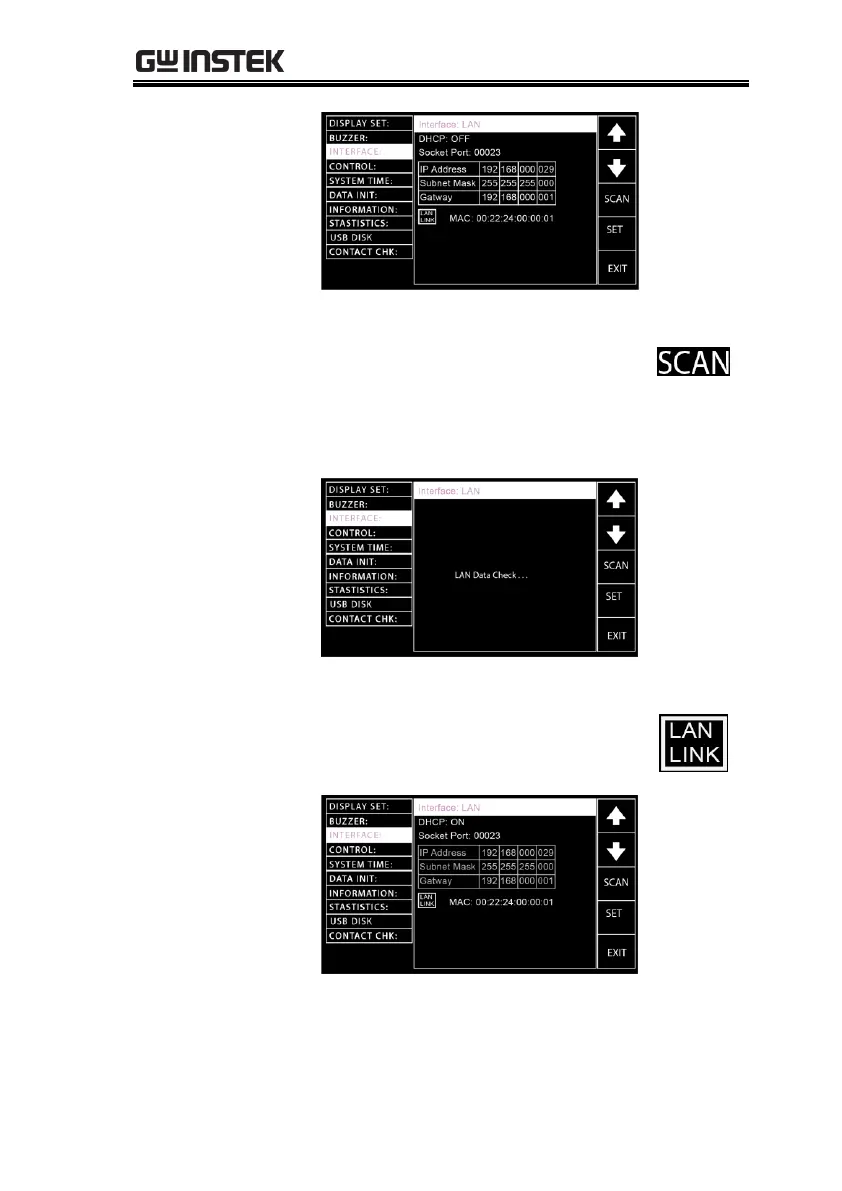OPERATION
141
When pressing the SACN soft-key,
the unit will scan the LAN card
setting thoroughly. In fact, the unit
automatically scans at once every
time when Interface is changed to
LAN setting.
If LAN card with network setting
is scanned properly, the “LAN
LINK” icon appears. If not,
however, the icon doesn’t appear.
When LAN setting is scanned properly and
Interface is set as LAN, the “LAN LINK” icon
shows as the following figures.
