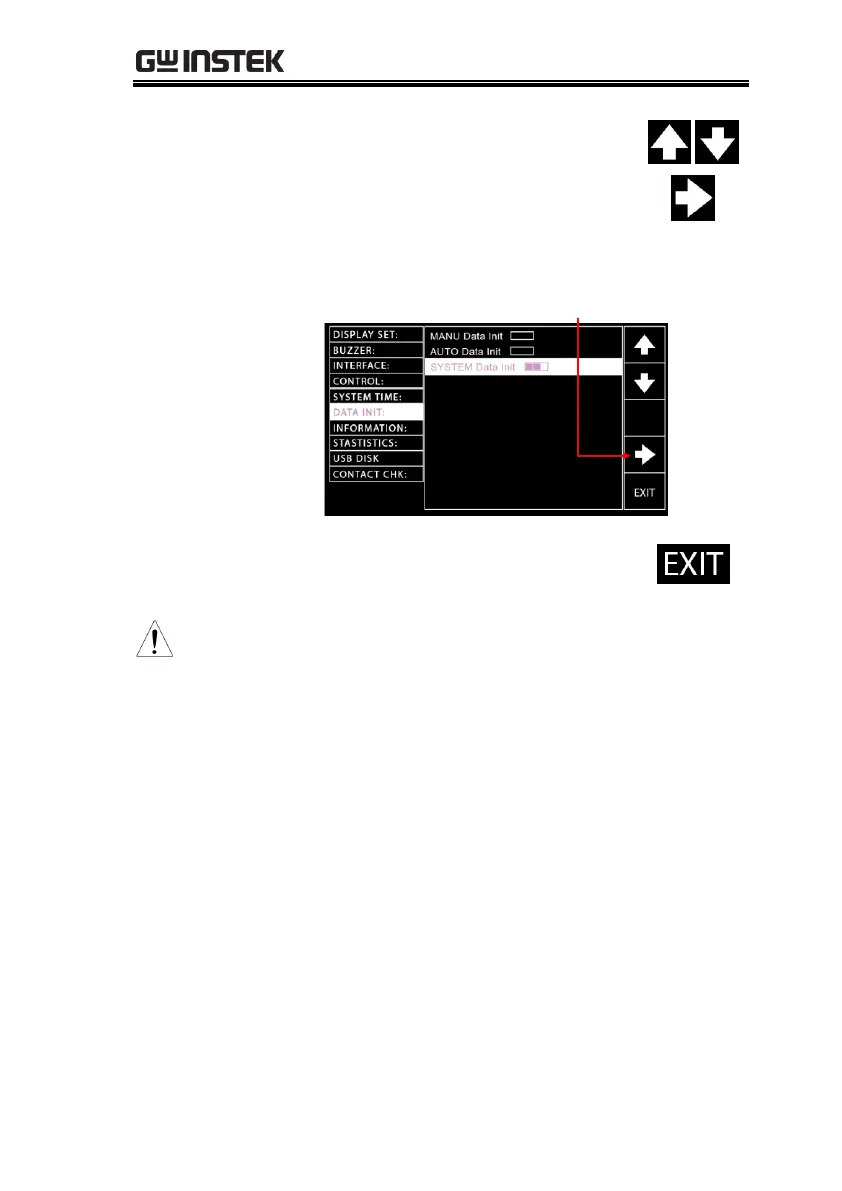OPERATION
165
5. Press the UP/DOWN arrow soft-
keys to move the cursor to the
System Data Init setting followed
by pressing the right arrow soft-key
for consecutive 3 times to initialize
the System Data settings.
6. Press the EXIT soft-key to exit from
the DATA INIT page.
The status bar of System Data Init consists of 3
bars, which indicate the initializing action will not be
implemented until 3 bars are fully achieved. After
the initializing, the “OK” message appears.
