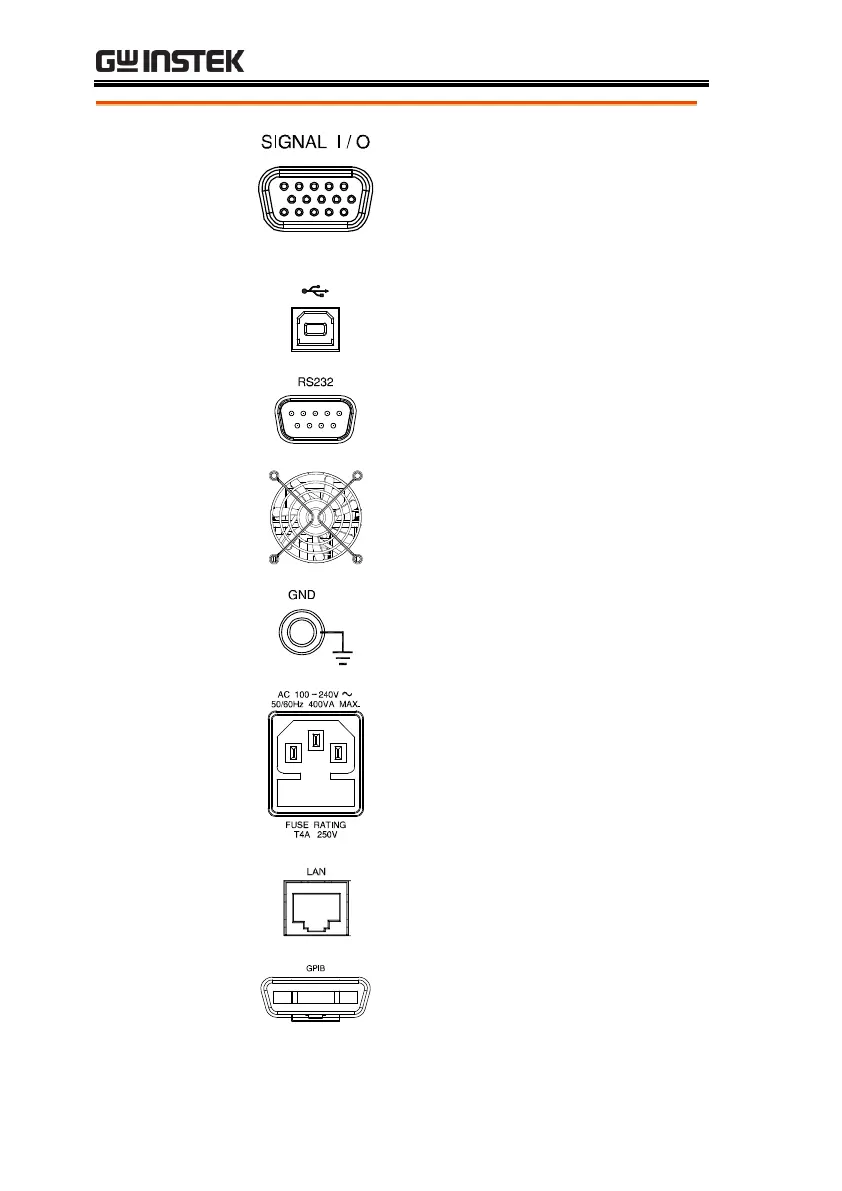GPT-10000 Series User Manual
20
The SIGNAL I/O port is used to
monitor the tester status (PASS,
FAIL, TEST) and input (START/
STOP signals). It is also used with
the Interlock key.
The USB B-Type port is used for
remote control.
The RS-232 port is used for remote
control.
Exhaust fan. Allow enough room
for the fan to vent. Do not block the
fan openings.
Connect the GND (ground)
terminal to the earth ground.
AC Mains Input for Power Cord
Socket: 100 – 240 VAC ±10%.
The fuse holder contains the AC
mains fuse. For fuse replacement
details, see page 45.
Optional LAN port for remote
control.
Optional GPIB interface for remote
control.
