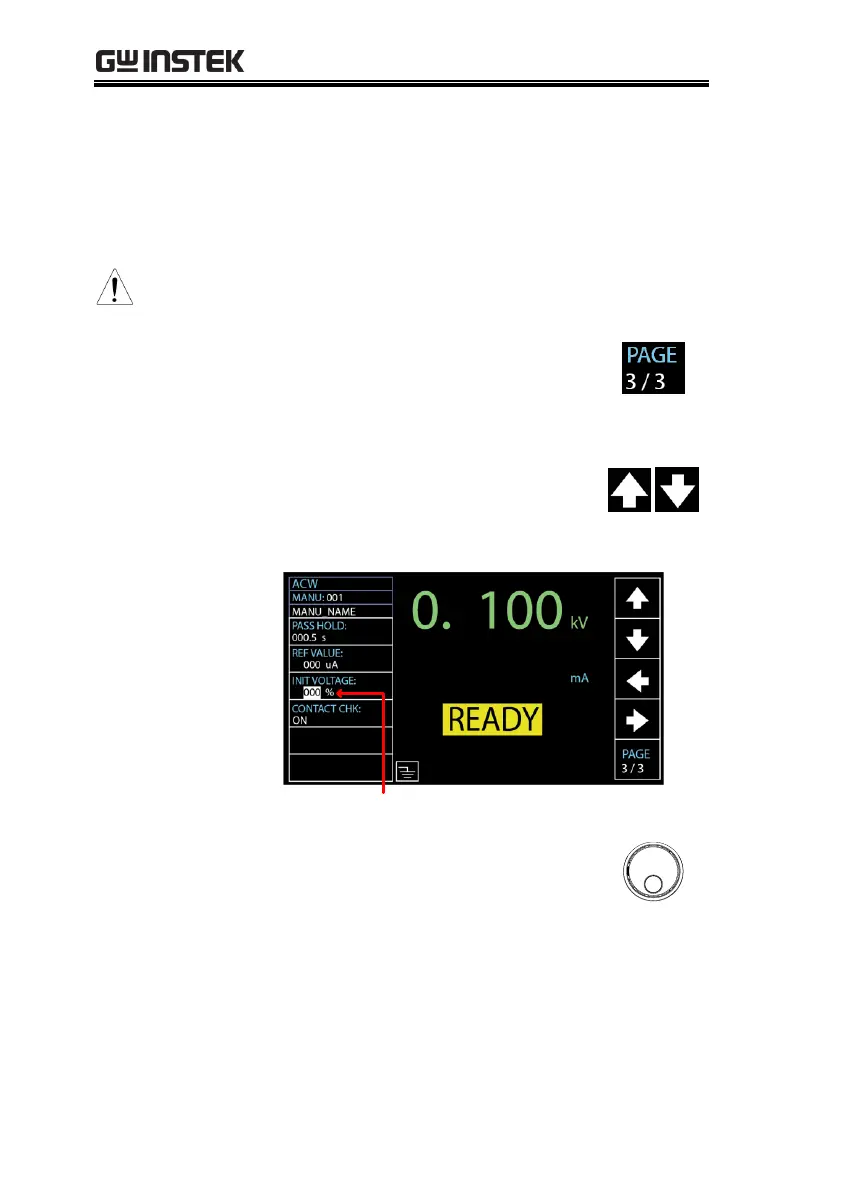GPT-10000 Series User Manual
58
It is easy to set a preferred percentage of the
test voltage in the INIT VOLTAGE setting and
the starting test voltage will commence from
the value corresponding to the set percentage
relative to the target test voltage.
INIT VOLTAGE setting is only applicable to both
ACW and DCW tests.
1. Press the PAGE soft-key to move to
the 3/3 page where the INIT
VOLTAGE setting appears for
ACW and DCW.
2. Press the UP / DOWN arrow soft-
keys to bring the cursor to the INIT
VOLTAGE setting.
3. Use the scroll wheel to set the
percentage of INIT VOLTAGE.
