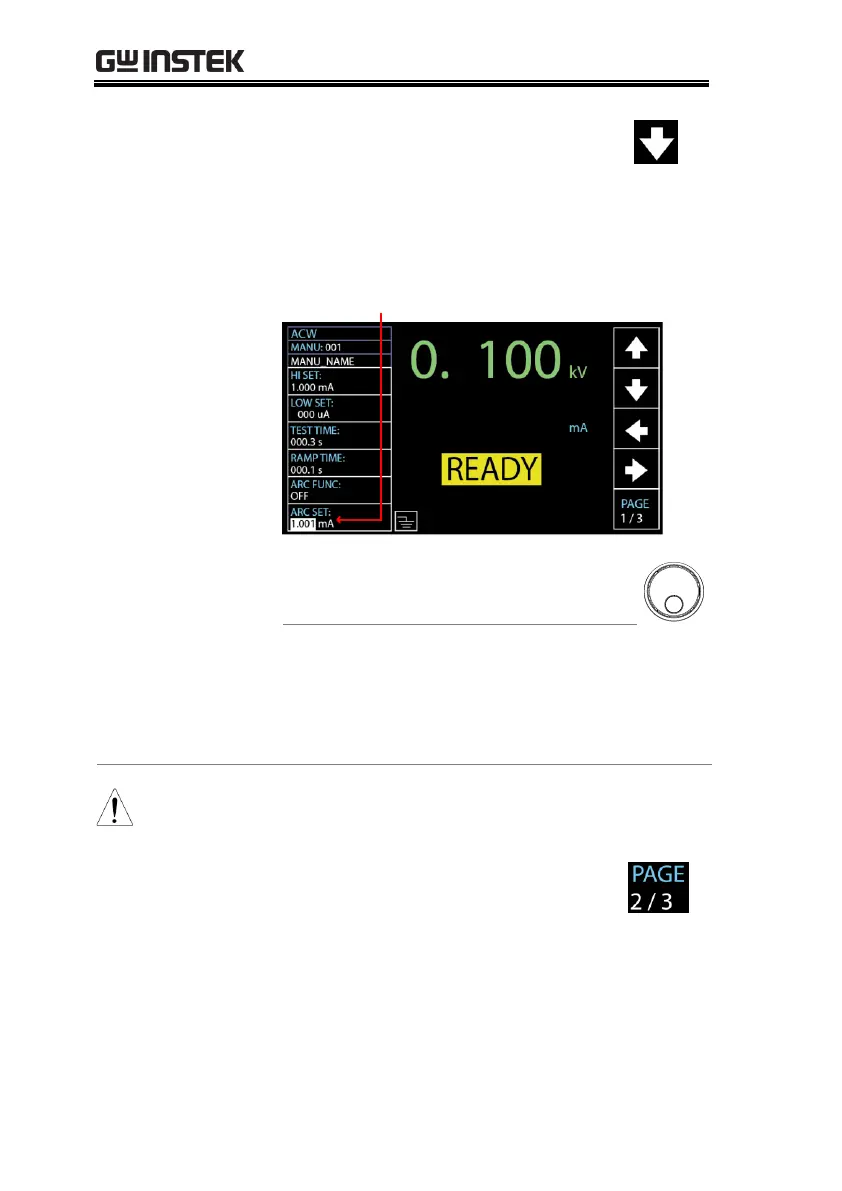GPT-10000 Series User Manual
62
3. If the ARC MODE was set to either
ON & CONT, or ON & STOP, the
ARC current level can be edited.
Press the DOWN arrow soft-key to
bring the cursor to the ARC SET
setting field.
4. Use the scroll wheel to edit the ARC
SET level.
1.000mA~80.00mA (GPT-12XXX)
1.000mA~200.0mA (GPT-15XXX)
1.000mA~20.00mA (GPT-
12XXX/15012)
1.000mA~40.00mA (GPT-15XXX)
The ARC SET level should be greater than or equal
to the HI SET value.
5. If the ARC MODE was set to either
ON & CONT, or ON & STOP, the
ARC speed, which indicates the
threshold for width of detected
ARC, can be edited. Press the PAGE
soft-key to move to the 2/3 page
where ARC SPEED setting appears
for ACW and DCW.
