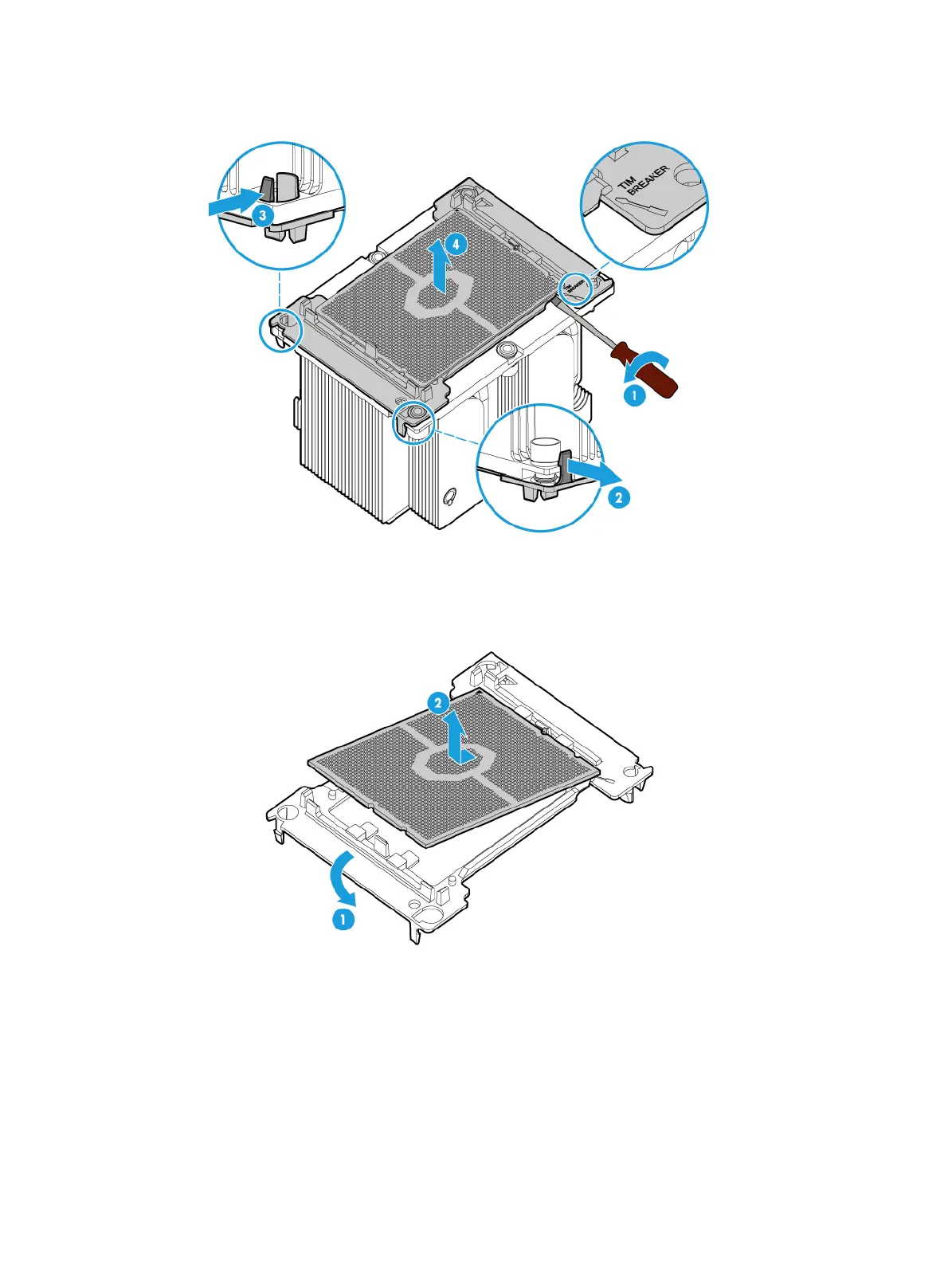7-36
Figure 7-40 Removing the processor retaining bracket
9. Separate the processor from the retaining bracket with one hand pushing down and the other
hand tilting the processor, as shown in Figure 7-41.
Figure 7-41
Separating the processor from the retaining bracket
Installing a processor
1. Install the processor onto the retaining bracket. For more information, see "Installing
processors."
2. Smear thermal grease onto the processor:
a. Clean the processor and heatsink with isopropanol wipes. Allow the isopropanol to
evaporate before continuing.
b. Use the thermal grease injector to inject 0.6 ml of thermal grease to the five dots on the
processor, 0.12 ml for each dot, as shown in Figure 7-42.
